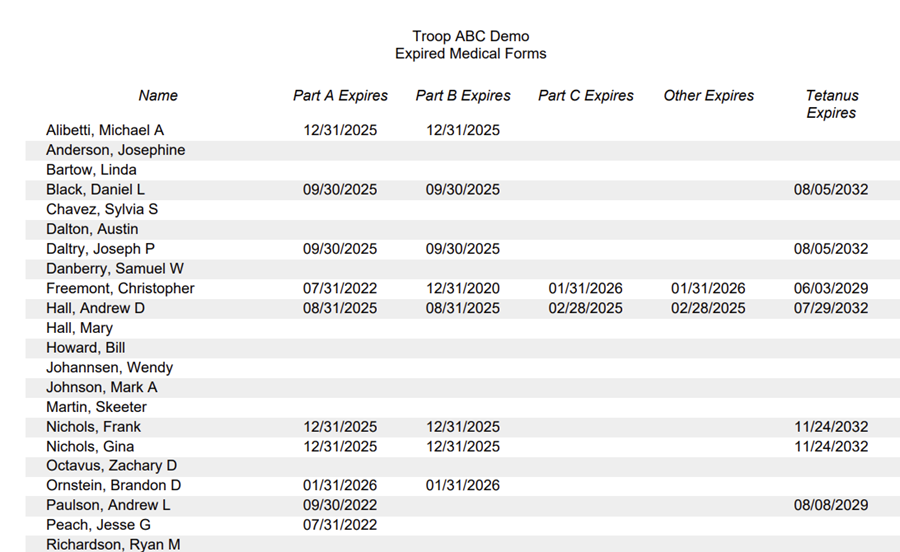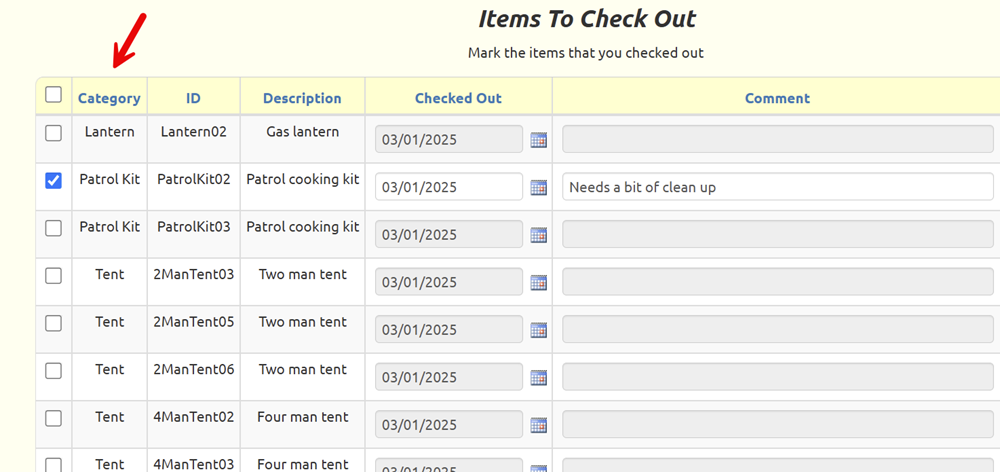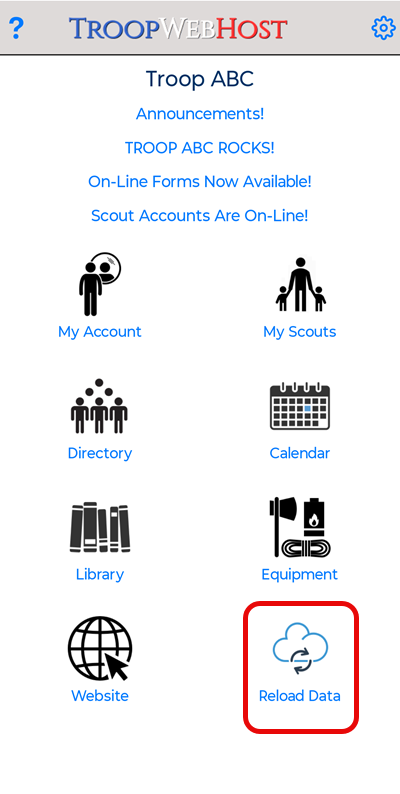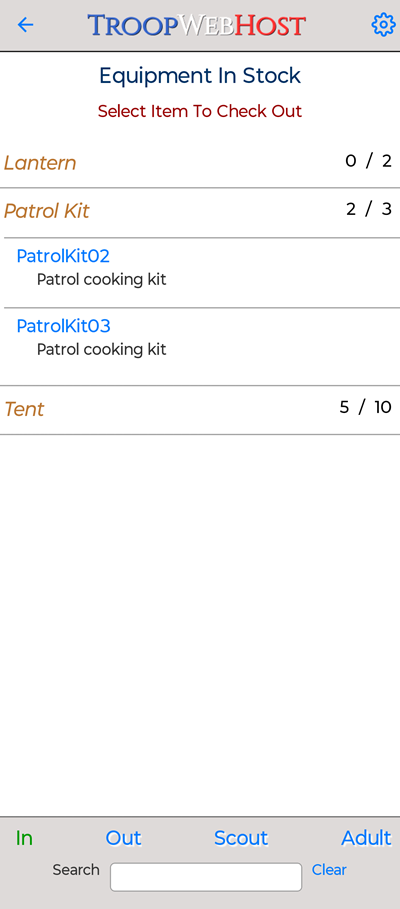Camping Merit Badge
This feature does not apply to Cub Scout and Girl Scout sites.
At some point in the last year, the BSA introduced a significant change to requirement 9.a, which specifies how many nights of camping are needed to earn this badge. Fortunately, Miranda Hoogendoorn of Troop 4103 of Los Altos, California, noticed this change and reported it to us in a support ticket. Thank you, Miranda!
Prior to this change, scouts could only count up to six nights from just one long term campout toward this requirement. Any other long term campouts were simply discarded in the calculation.
The revised requirement allows you to count two nights each from any additional long term campouts!
This has been implemented in TroopWebHost in two places:
- Camping Merit Badge Camping Nights Report
- Nightly Advancement Updates
As shown below, the "Long Term Camping Nights" column of the Camping Merit Badge Camping Nights report may now show more than 6 for a given scout. If so, the additional nights were from other long term campouts.
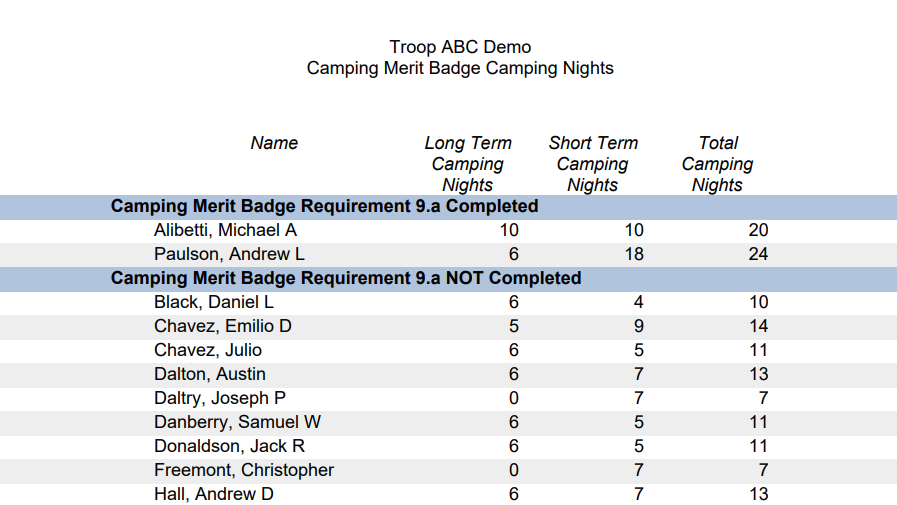
There is a nightly job that automatically awards requirement 9.a to any scout who has completed 20 camping nights. If the scout had not already begun work on Camping merit badge, the current version of that badge is automatically added to their list of "in progress" badges.
The logic of this job has been modified in the same way, counting two nights from any additional long term campouts.