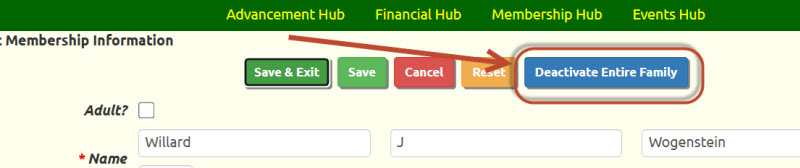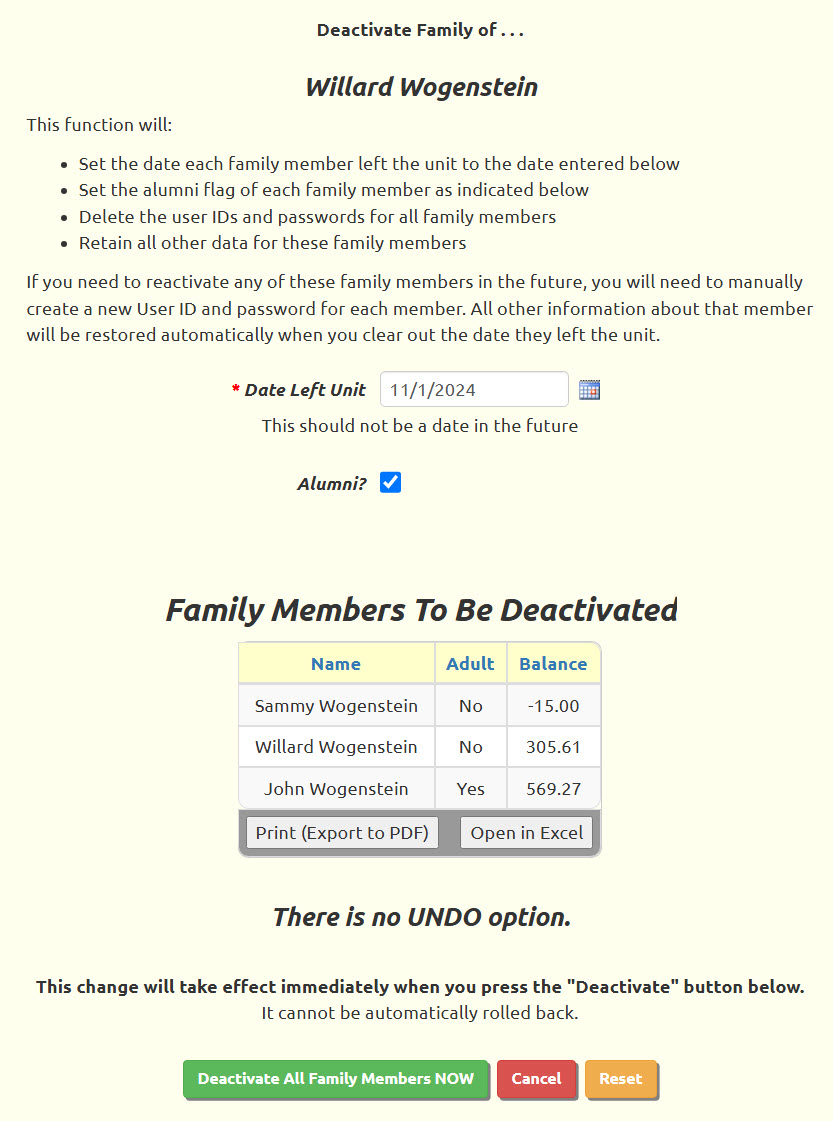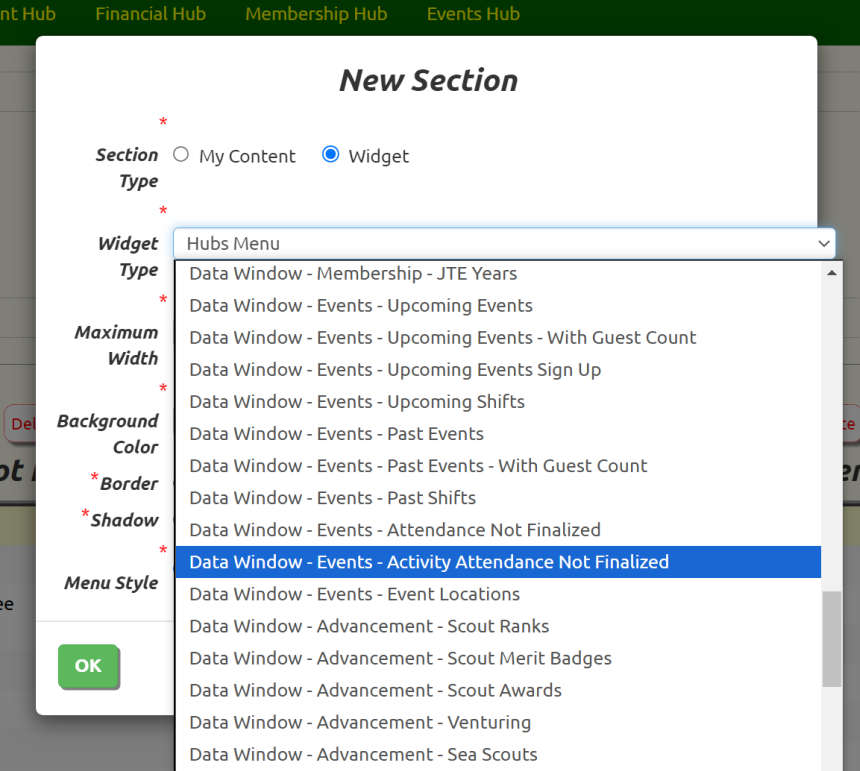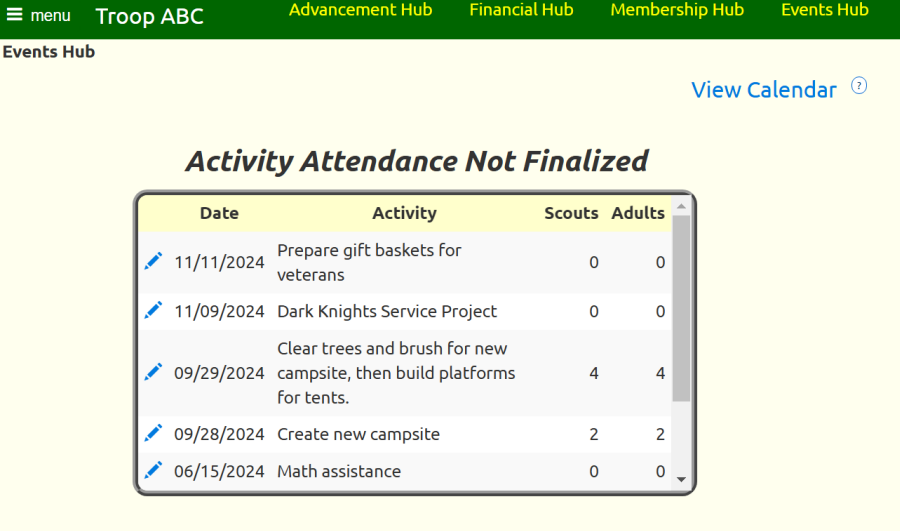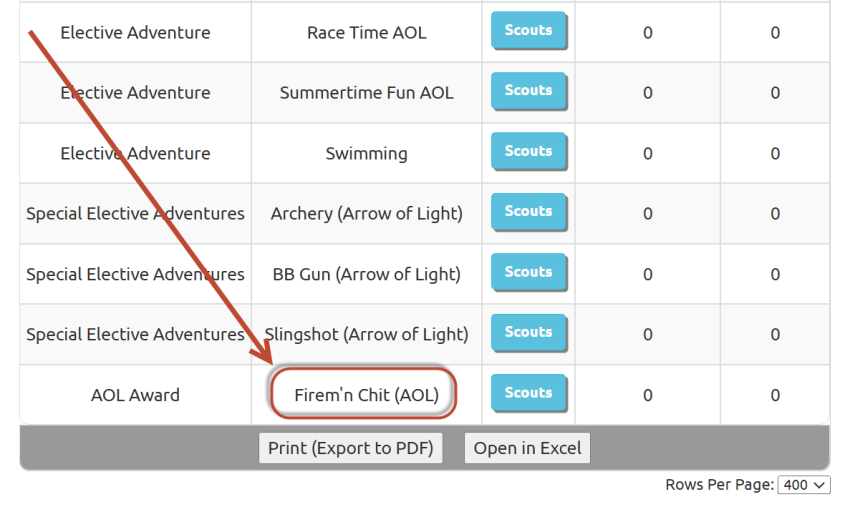Server #4
 Did you know that half of our
entire server workload is the servicing of calendar subscriptions? When you set up your iPhone Calendar (or Google Calendar, or Outlook, etc.)
to subscribe to your unit's calendar, that calendar app automatically requests a new copy of your entire calendar from our server
several times a day. This adds up to over a million requests every week!
Did you know that half of our
entire server workload is the servicing of calendar subscriptions? When you set up your iPhone Calendar (or Google Calendar, or Outlook, etc.)
to subscribe to your unit's calendar, that calendar app automatically requests a new copy of your entire calendar from our server
several times a day. This adds up to over a million requests every week!
Last month we added a third server to increase our overall capacity. This month we added one more server. This server is not intended to increase our capacity. Instead, it acts as a switch, or "load balancer", to route all of the calendar requests to the other new server.
This freed up our primary webserver - which is a monster of a machine - to respond more quickly to the rest of our load, which will make your website much more responsive.
TroopWebHost now utilizes four dedicated servers to support our 2,400+ scouting units.