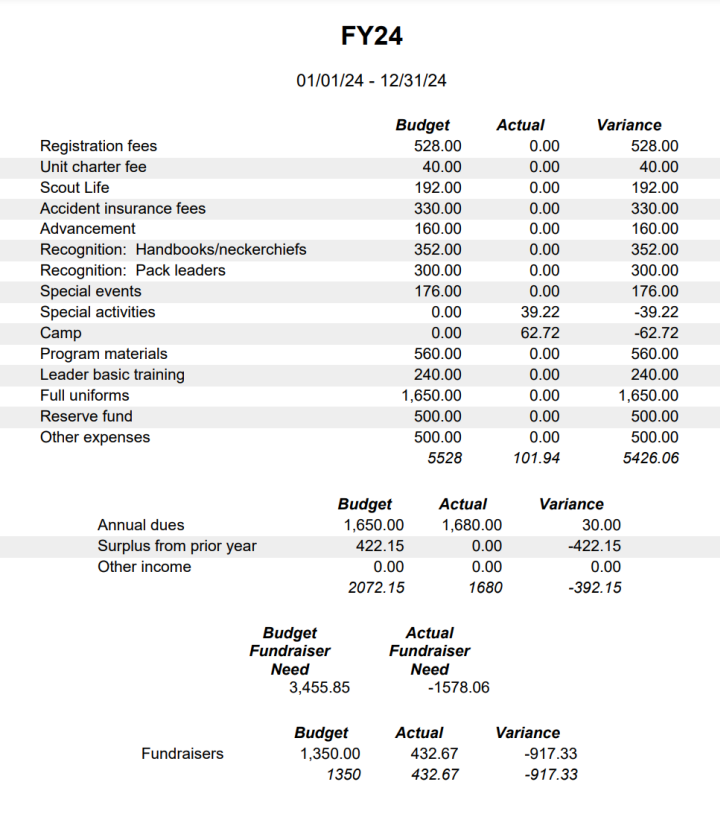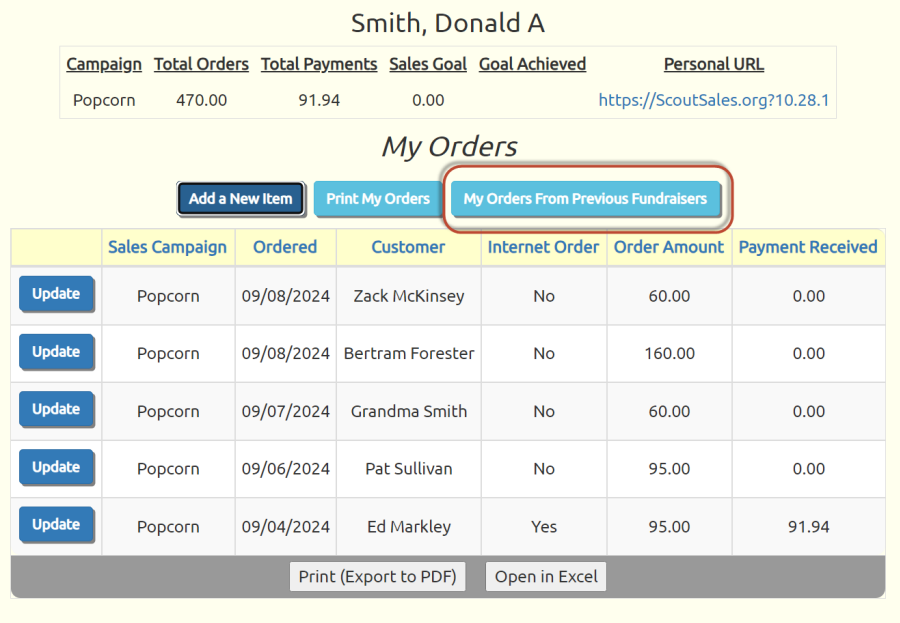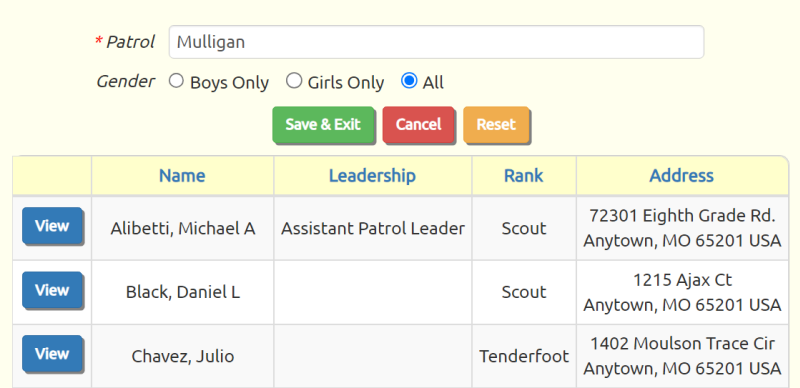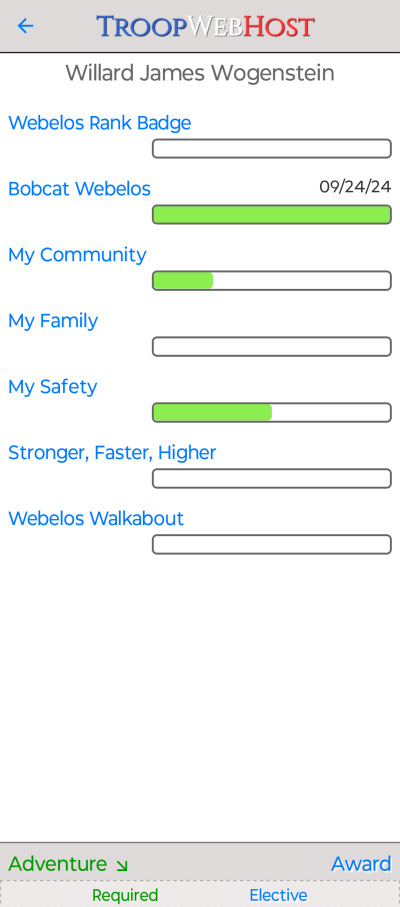Budgets For Cub Scouts & Girl Scouts
Cub Scout Packs and Girl Scout Troops may now access the Budget module that was originally developed for our Scouts BSA customers. This lets you develop a budget for each fiscal year and track it against actual income and expenses.
The User Guide has a new section that walks you through the process of configuring and entering budgets.
Here are some of the highlights.
Budget Template Based On BSA Budget Worksheet. The Budget Template is a set of budget items that get applied to each fiscal year's budget. Cub Scout Packs will find the BSA's recommended budget items pre-loaded in their Budget Template. Girl Scout Troops can develop their own template to plan their income and expenses for the year.

Quick Configuration of Transaction Types. We use the Transaction Type to control whether you are prompted for a budget item on a given transaction. Since this is turned off by default, the transaction types need to be updated to enable budgeting. There is a button on the Transaction Types page to Enable Budget Using Recommended Settings. This will update some of your transaction types to enable budgeting, using an algorithm we developed. After using this function, please review the settings for all transaction types.

Easy Entry Of Budget Values. After you create a fiscal year, you can easily enter the budget values for expenses and income.
Just fill in the blanks. For some items you'll enter the per person value and the number of persons, and the system will compute the budget amount for you.
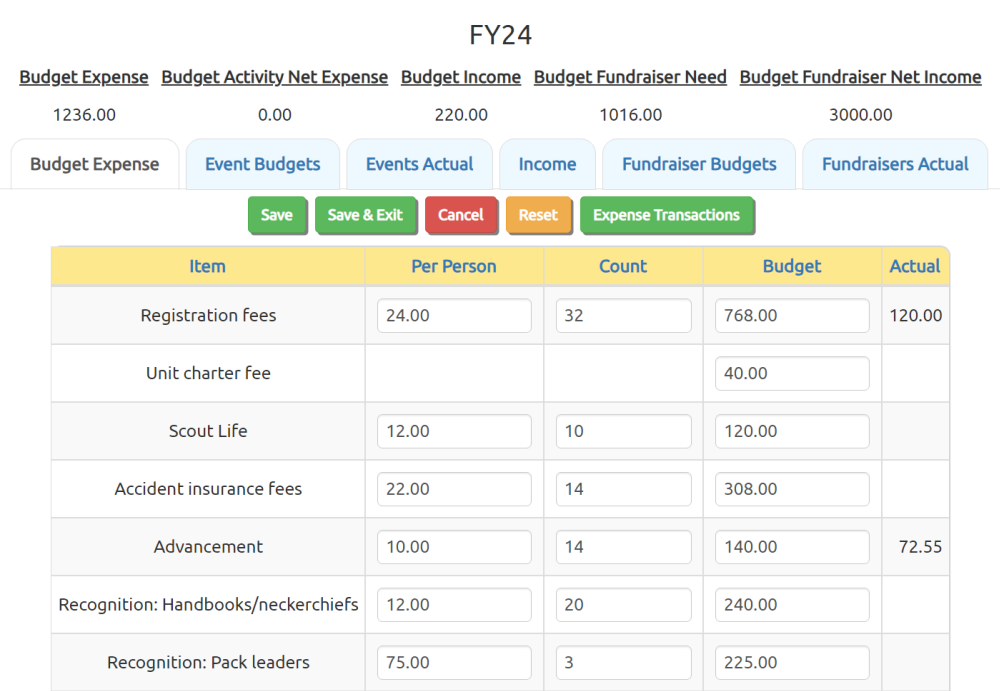
Assign Events To Budget Items. Campouts and other outings can be assigned to budget items. You may then enter a budget for each event. Fundraiser events can also be assigned to a budget item.
Since the event is assigned to a budget item, you don't need to specify a budget item on any of the transactions you enter for an event. The actual expense and income values for the event are rolled up into the budget item assigned to the event.
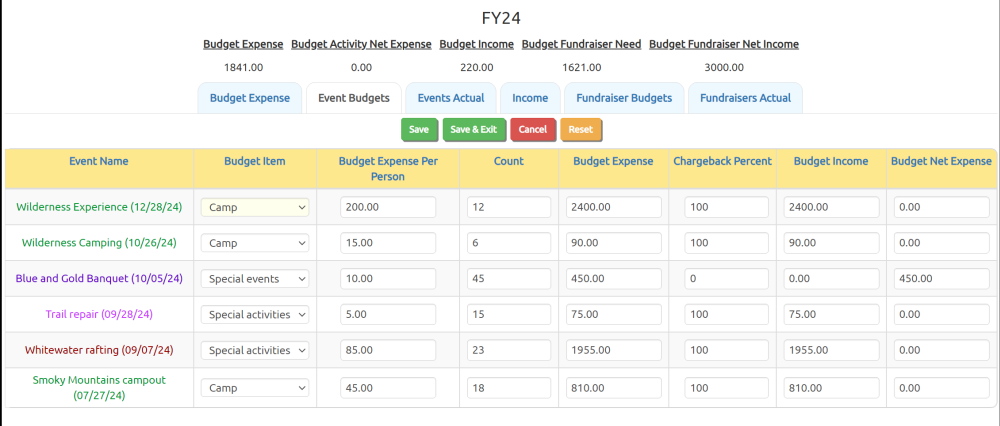
Quick Assignment of Existing Transactions If you've already entered transactions for this fiscal year, they need to be assigned to a budget item. This can be done on a mass basis, using a page that only selects transactions which have not been assigned a budget item.
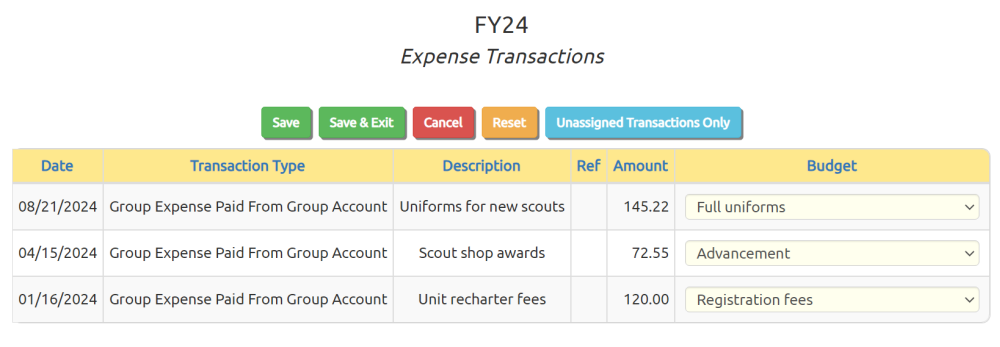
Reporting. The Budget Report can be produced for any fiscal year. It shows the budget and actual values for all budget items.