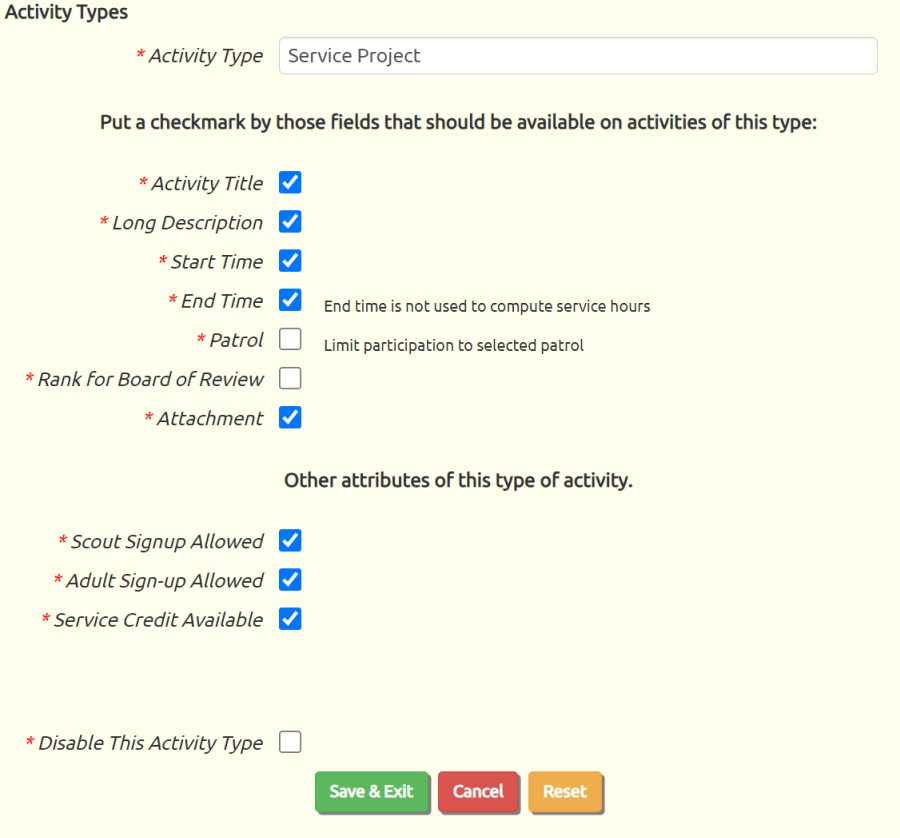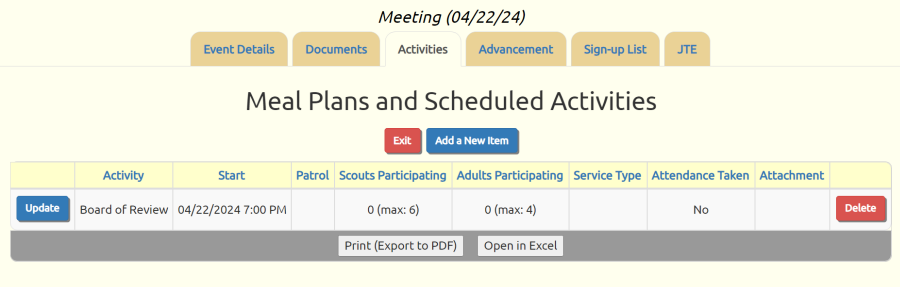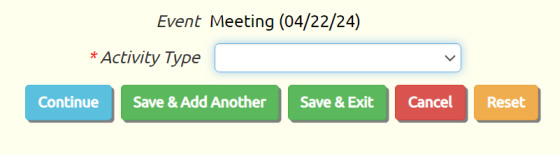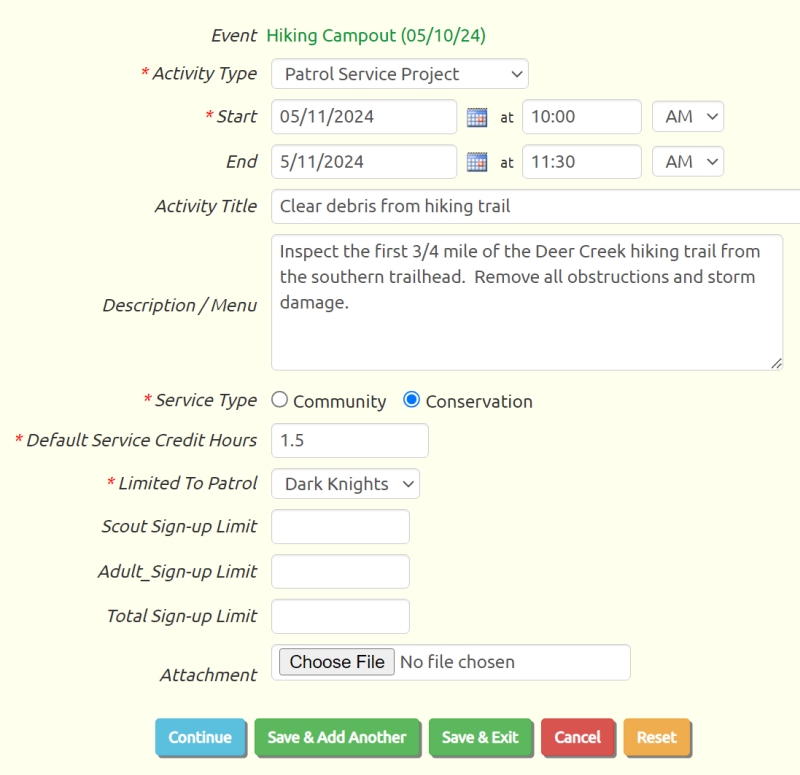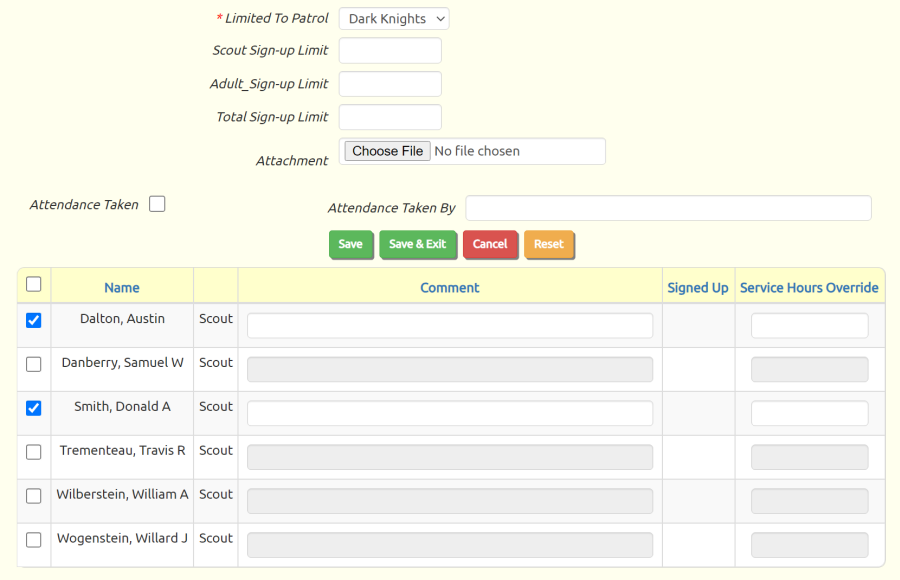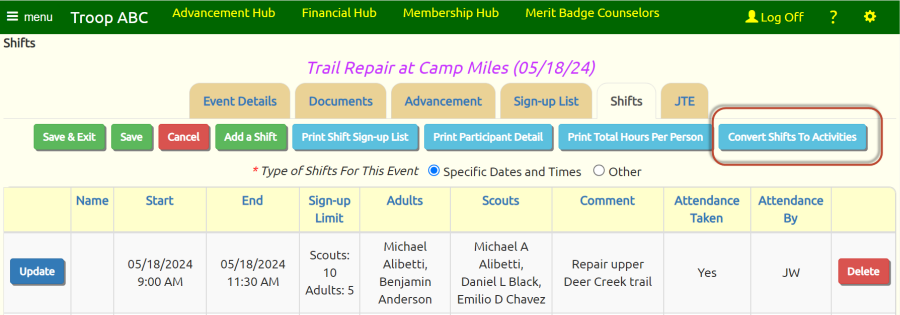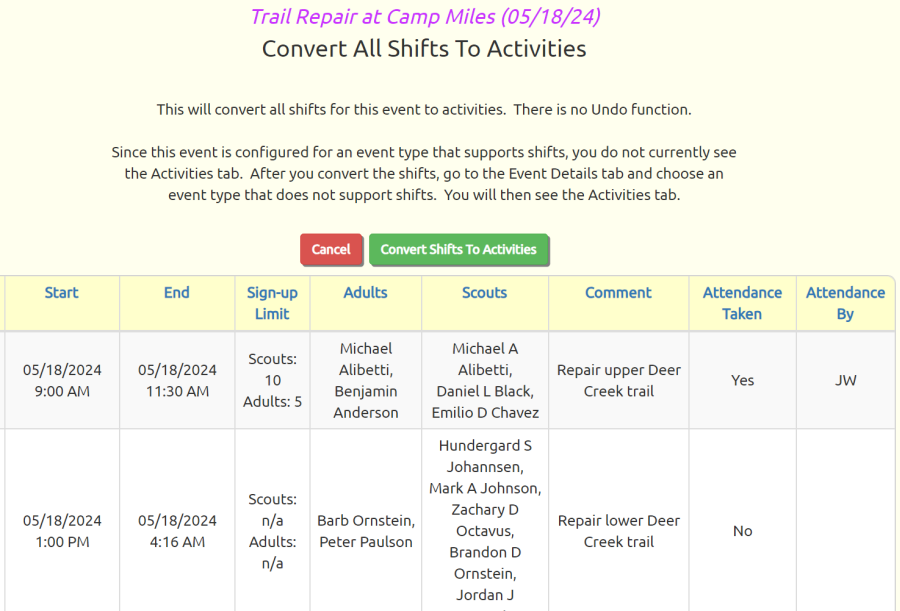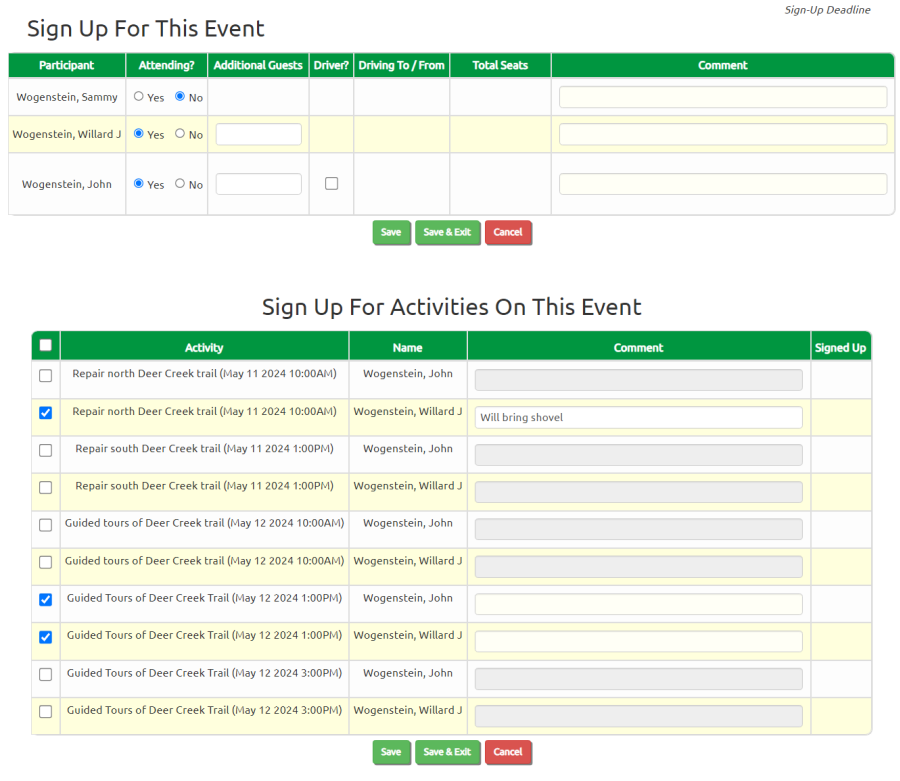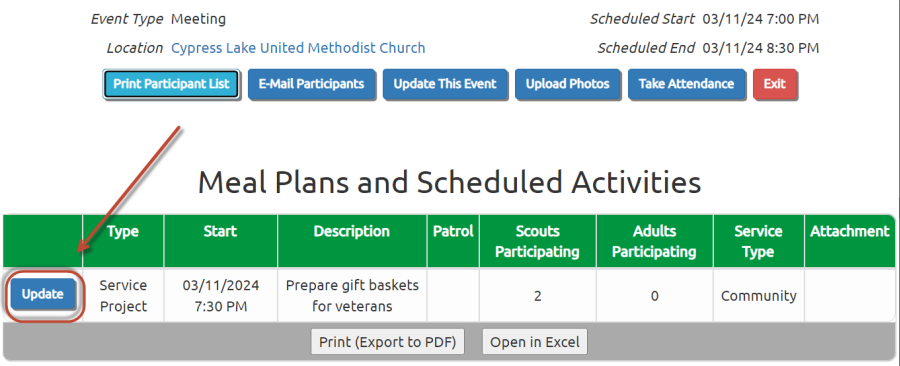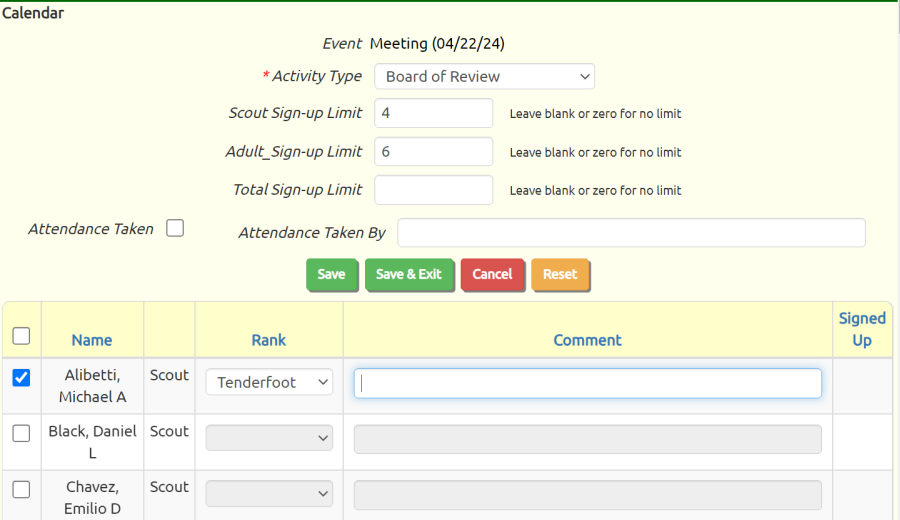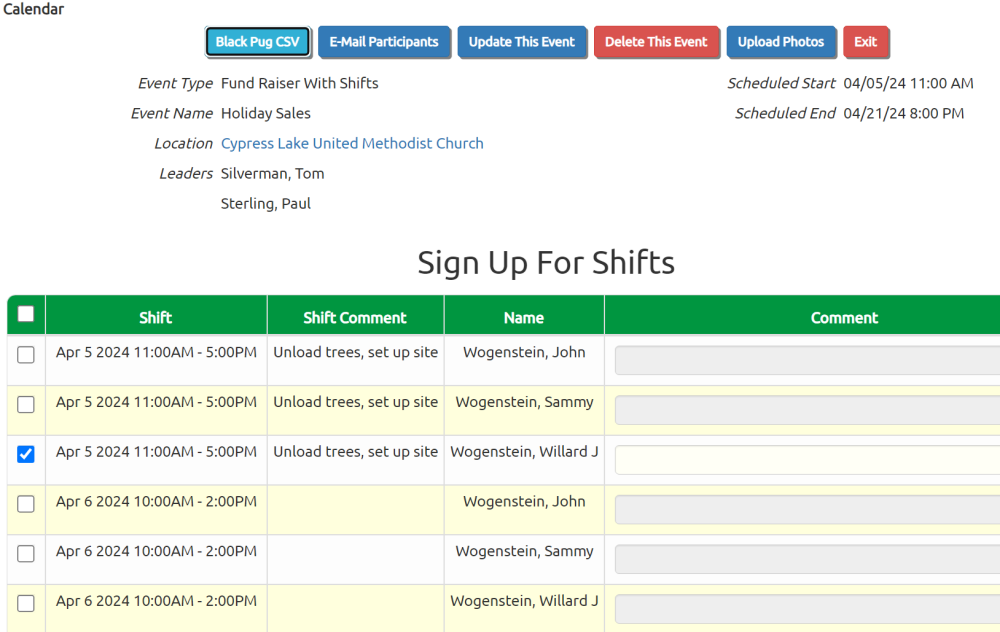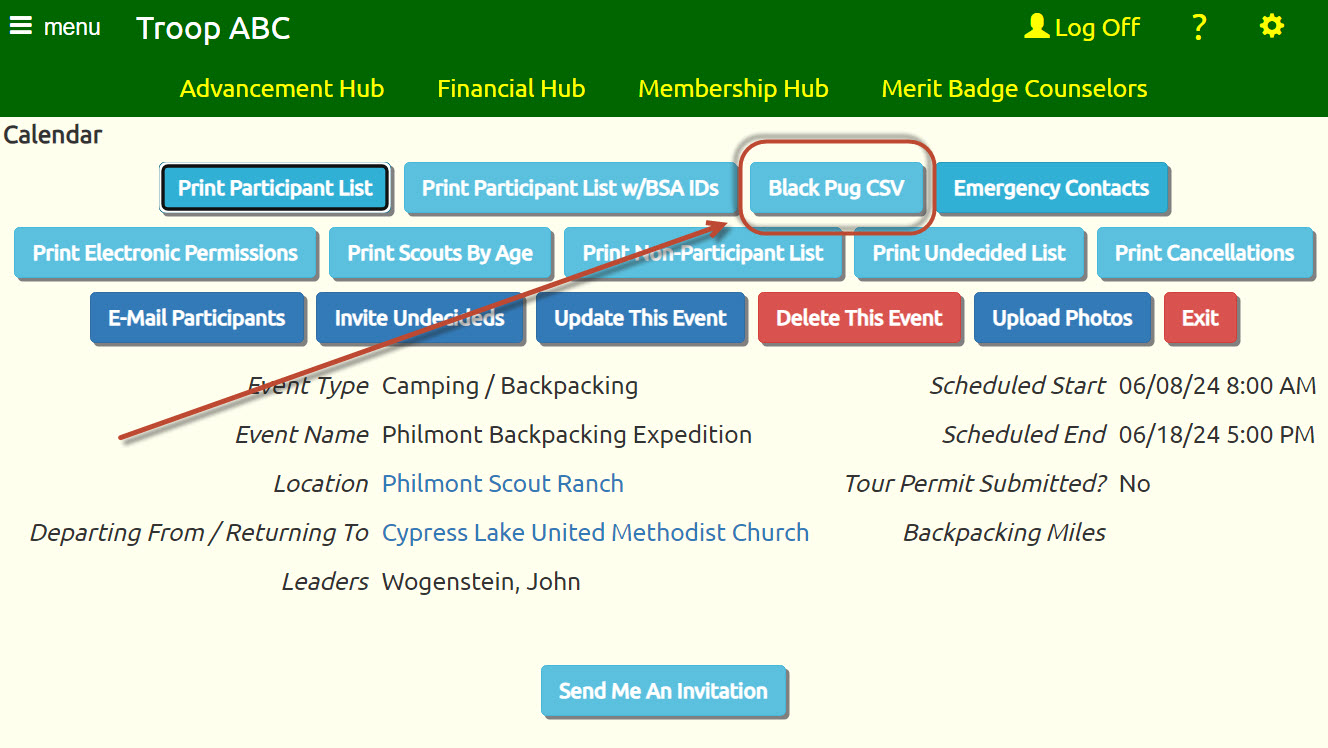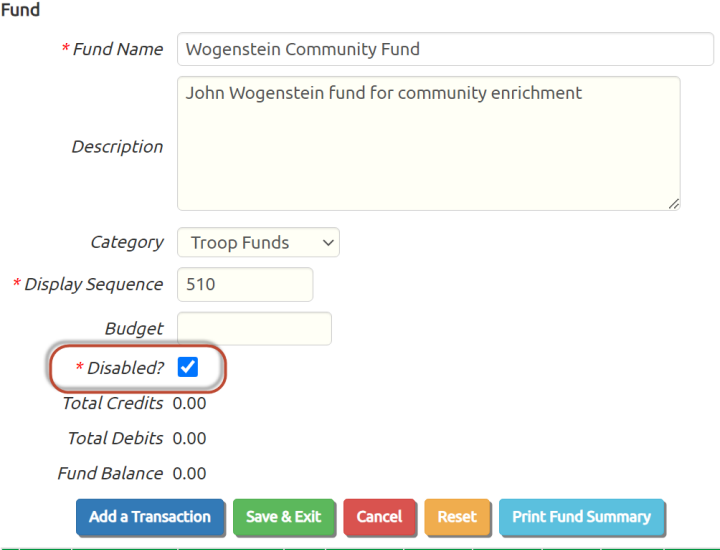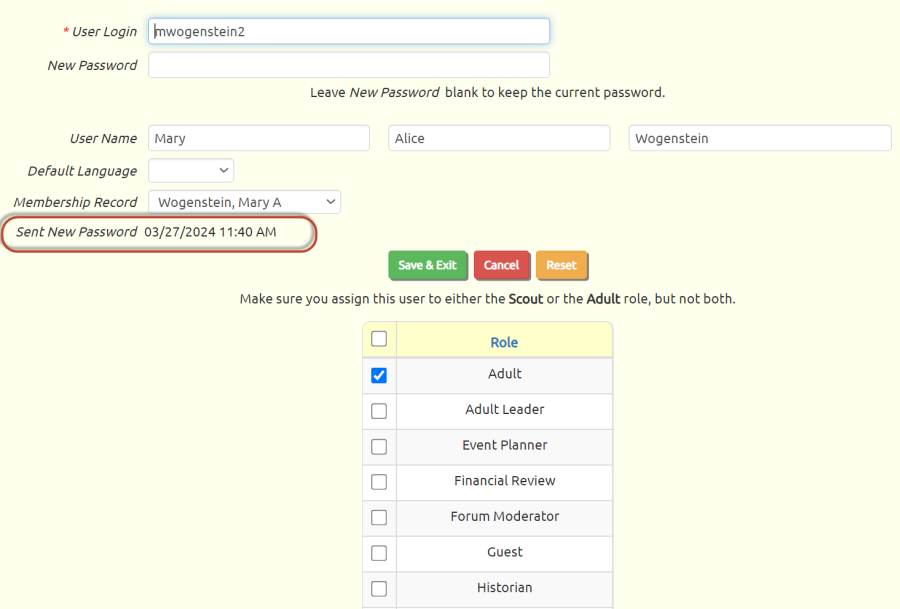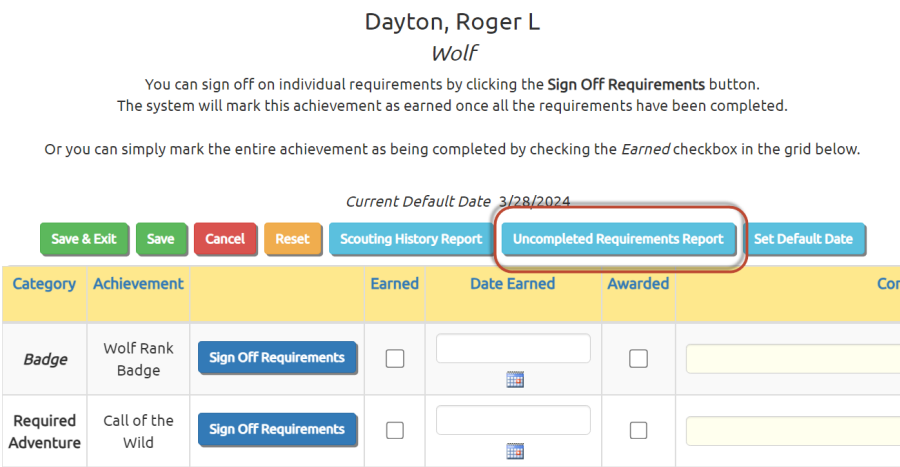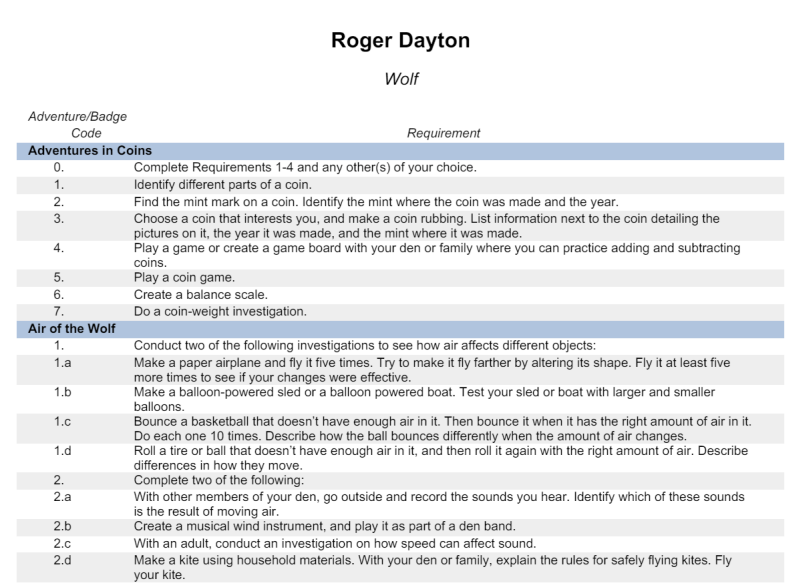No More Type "Other" Shifts
This feature does not apply to Cub Scout and Girl Scout sites.
The Shifts tab gave you the option of creating shifts of type "Other".
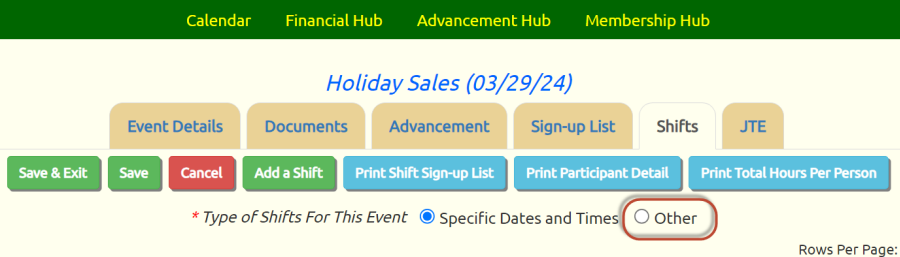
This was intended for things like pot luck dinners, where you wanted members to sign up for things to bring. Shifts of type "Other" could be created for various categories of food, like "Salad", or "Casserole", or "Dessert", which participants could then sign up to bring.
Unlike regular shifts, "Other" shifts did not have a scheduled start date/time.
Going forward, we think that activities will be a better way of handling these situations.
We have not deleted any existing shifts of type "Other", but you will not be able to change the shift type to "Other" on any new events. If you change the shift type on an event from "Other" to "Specific Dates and Times", you will not be able to change it back.
You may want to convert upcoming "Other" shifts to activities as part of this transition.