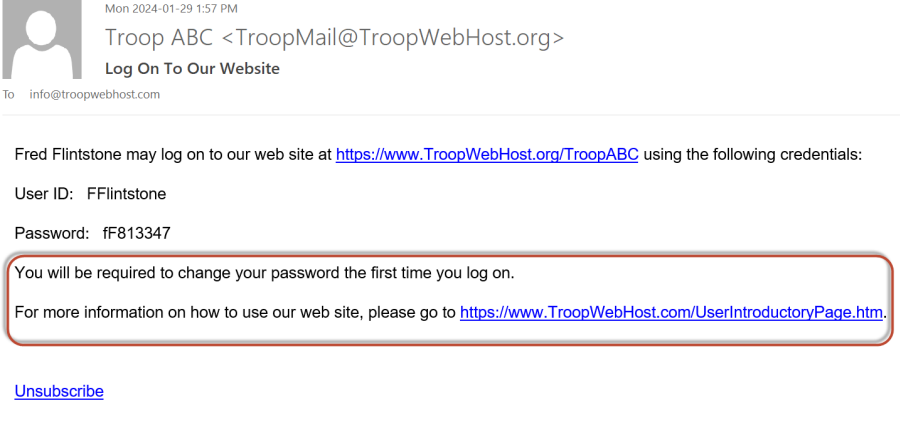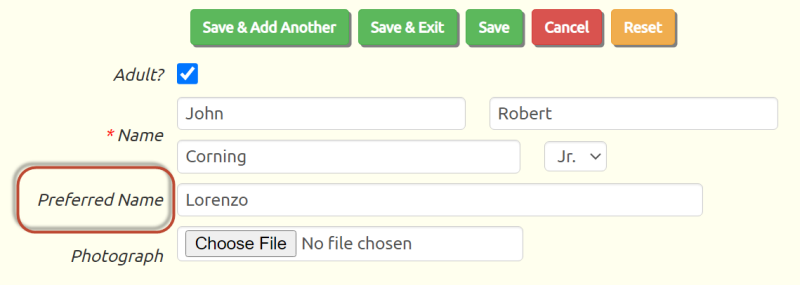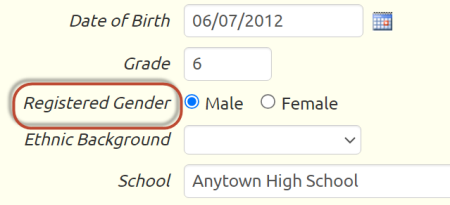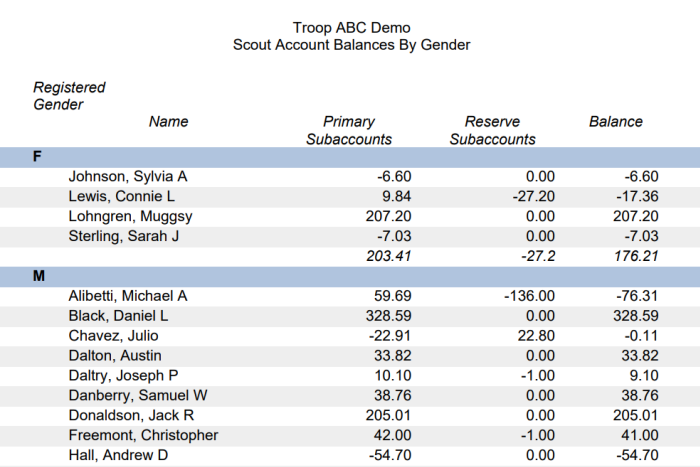Automatically Send New User ID
TroopWebHost automatically creates a user ID whenever you add a scout or adult member. You may also add user IDs from the Users & Passwords page.
You may now configure your site to automatically generate an email whenever you add a new user. This email will include their user ID and temporary password, along with a link to your site. It can also contain an additional message that you provide.
This email will only be sent to users who have at least one email address on their membership record. It will not be sent to their SMS address.
To enable this feature, please open your main menu to Administration → Automatically Send New User IDs, as shown below.
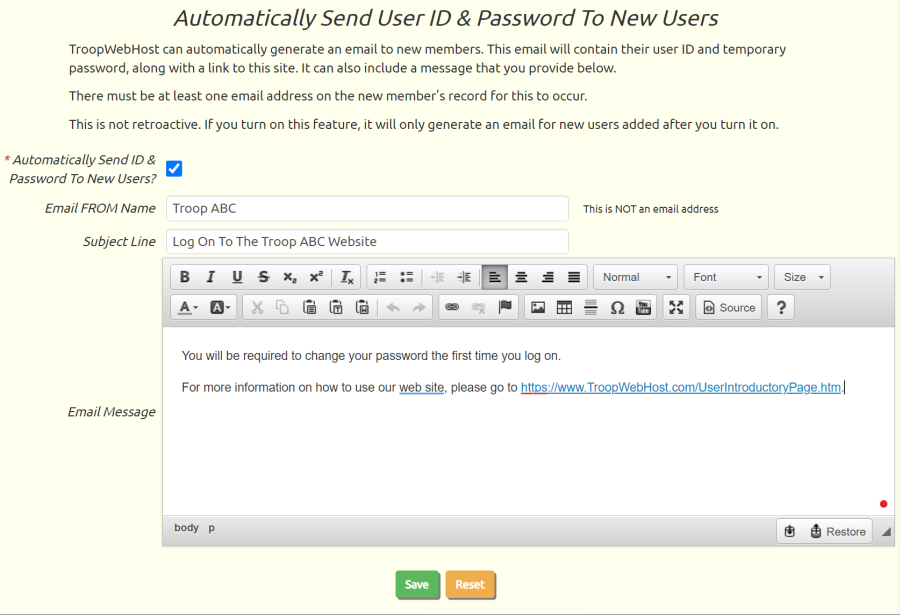
This feature is turned off by default. To enable this feature, check the box Automatically Send ID & Password To New Users?, then click Save.
You can customize the message in several ways:
- Change the name that appears as the sender of the email. You cannot change the actual FROM email address, but you can change the name that the recipient sees.
- Change the subject line of the email.
- Change the text that will appear below the auto-generated message that will contain the user's ID, temporary password and a link to the site.
The message will look like this, with the portion circled in red replaced by whatever you enter into the Email Message window.