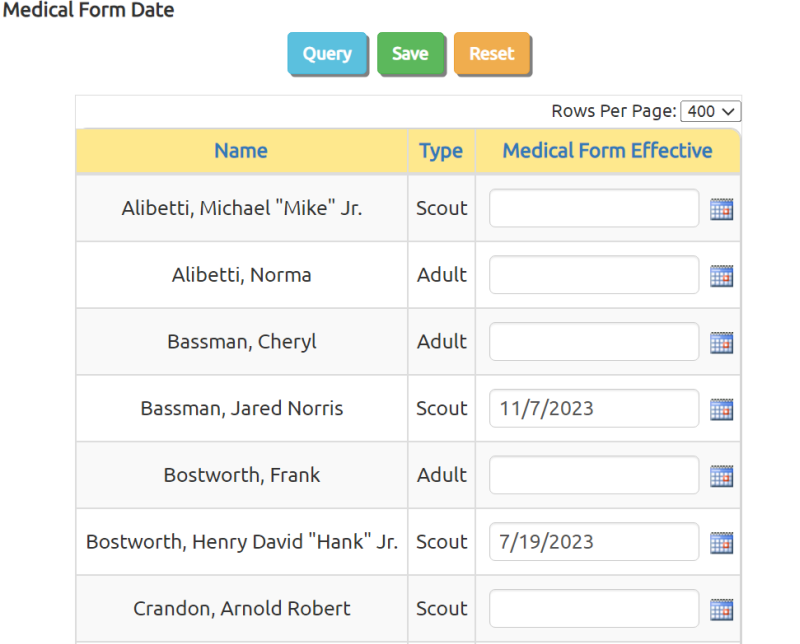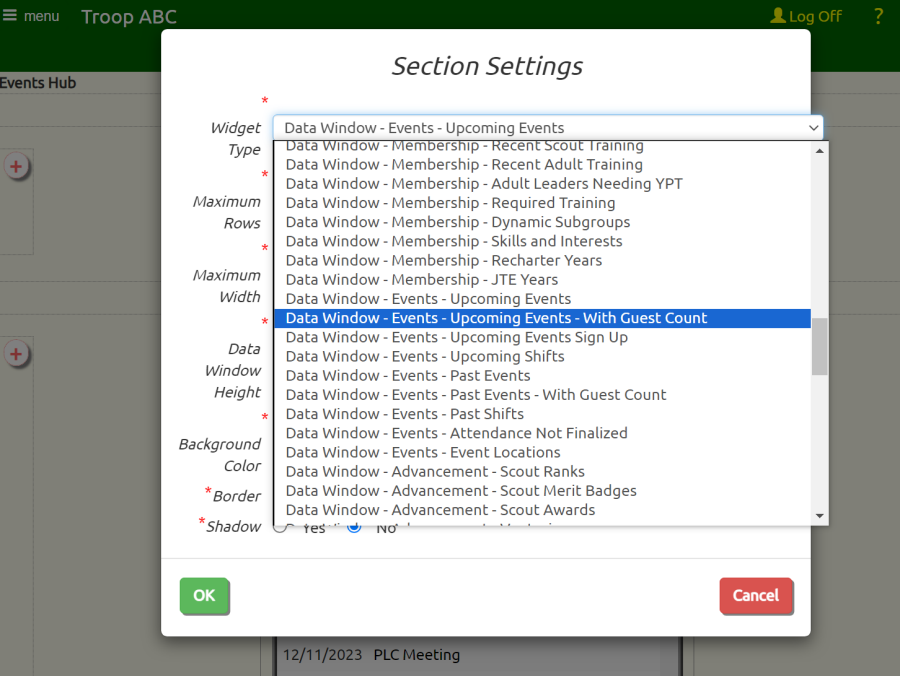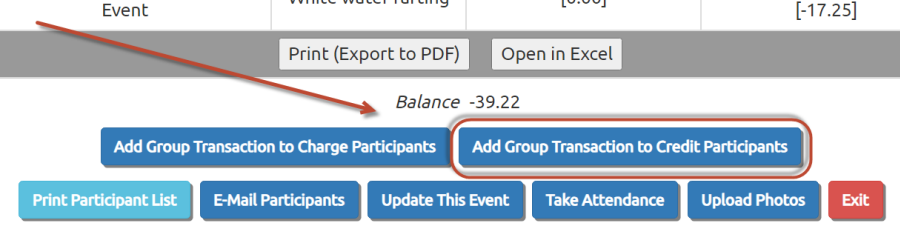2024 Merit Badge Updates
This feature does not apply to Cub Scout and Girl Scout sites.
The BSA recently announced changes
to the Scouts BSA program that will take effect on January 1, 2024.
This included numerous changes to merit badge requirements, which have now been implemented in TroopWebHost.
The following merit badges had such significant changes that we needed to create a new version in TroopWebHost:
- Automotive Maintenance
- Bird Study
- Canoeing
- Chemistry
- Coin Collecting
- Engineering
- Fire Safety
- First Aid
- Golf
- Indian Lore
- Law
- Nuclear Science
- Personal Fitness
- Safety
- Surveying
- Sustainability
- Swimming
Scouts who were in progress on any of the above badges will still be linked to the version they were working on, which will now have a name
that shows when that version took effect, e.g. "Bird Study (2019 rqmts)".
The prior version will still be available in TroopWebHost for three years.
If a scout wants to switch to the new version of a badge, you will need to add the new version to their list, check off the corresponding requirements
that were already completed under the prior version, and then delete the prior version from their list.