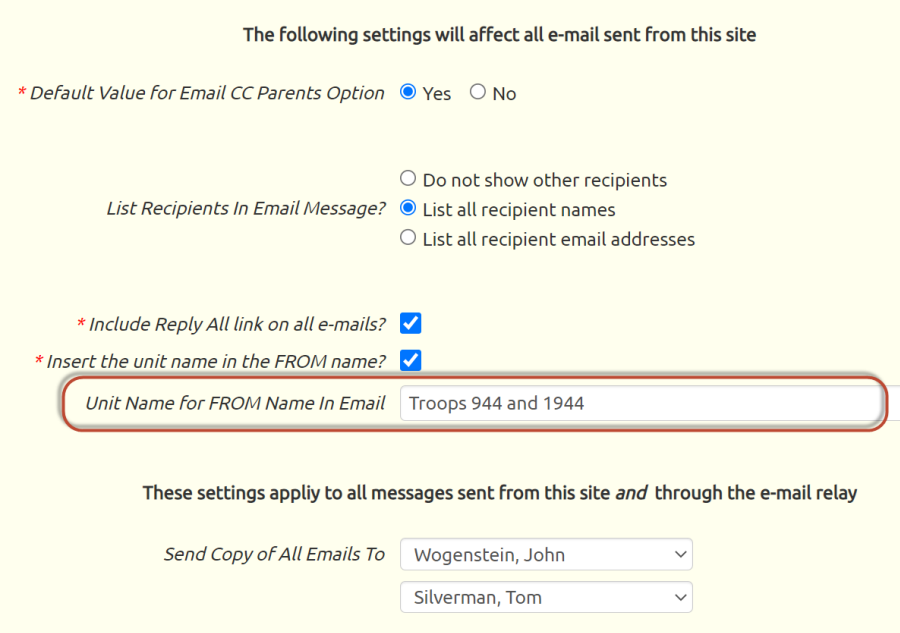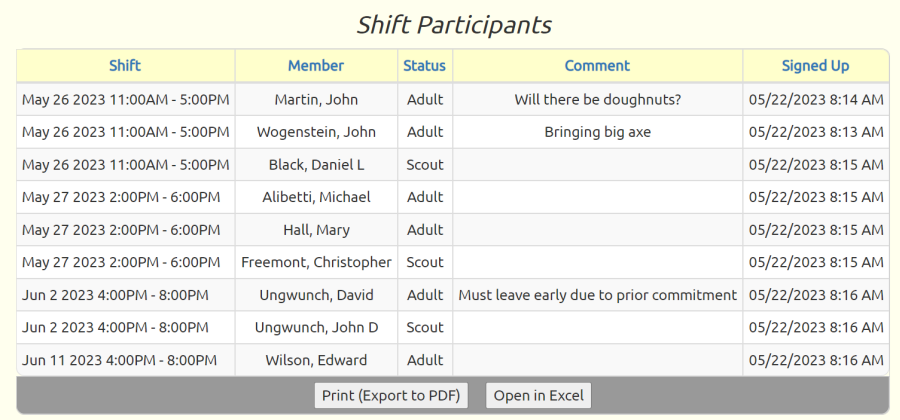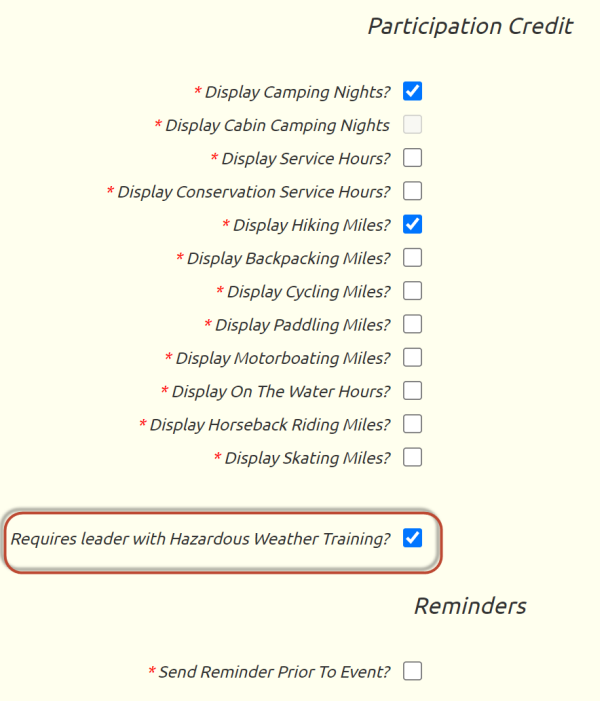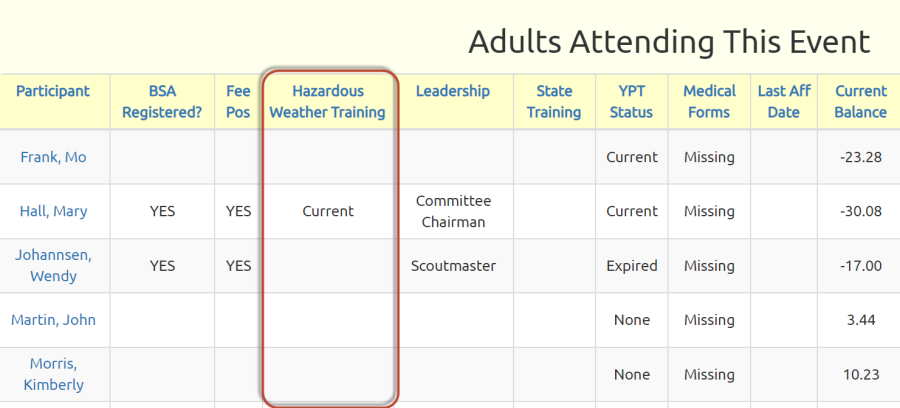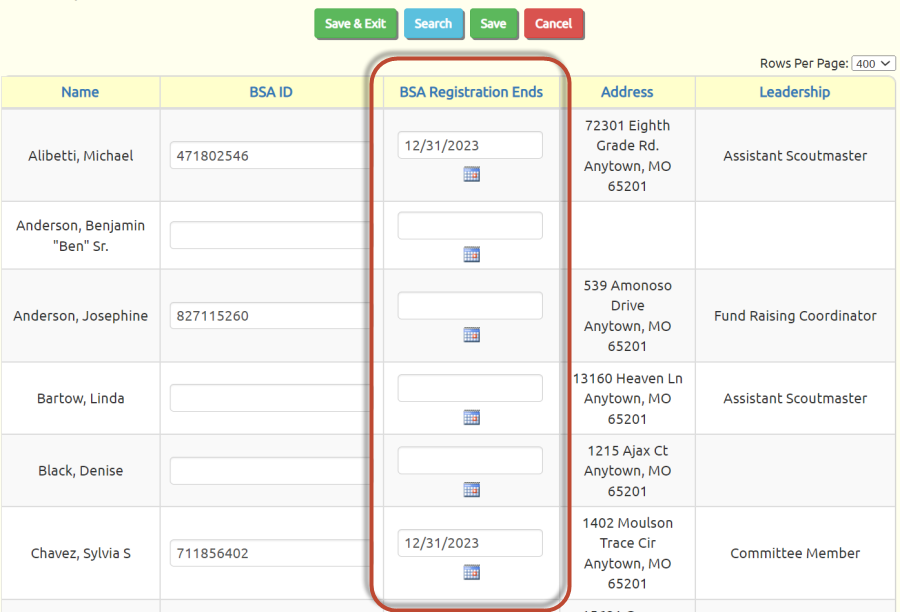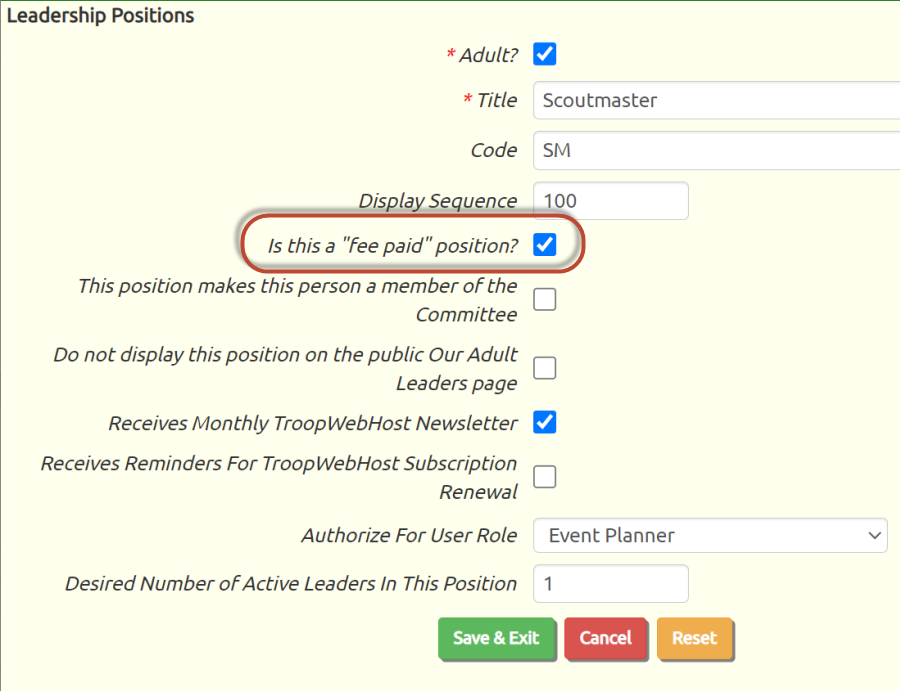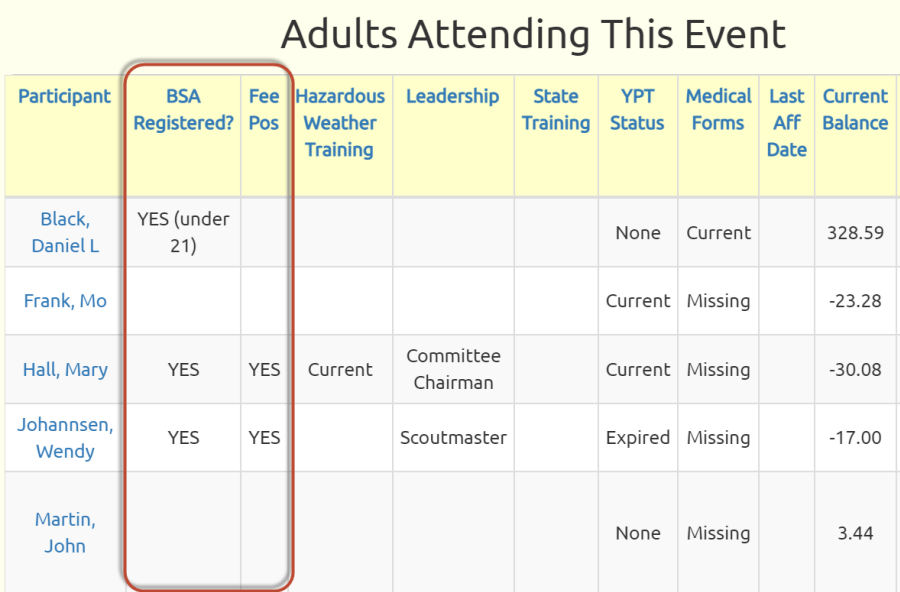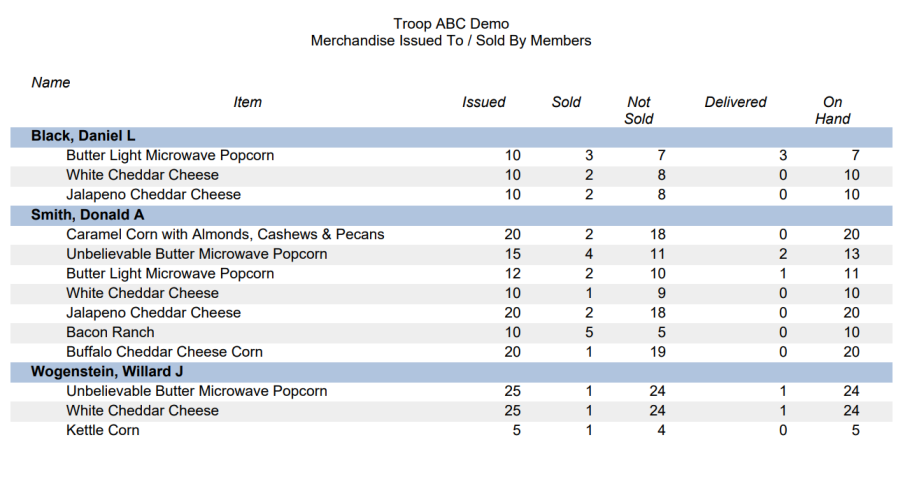Google Analytics 4
Many TroopWebHost sites use Google Analytics to measure traffic on their public site. We believe that using Google Analytics may also improve your site's ranking in Google Search.
Google released Google Analytics 4 a while ago and announced that it will end support for the old version (now referred to as "Universal Analytics") effective July 1. In preparation for this change, we added support for Google Analytics 4 to the TroopWebHost Site Appearances page.
Go to the SEO (Advanced) tab to see how this new feature was implemented.
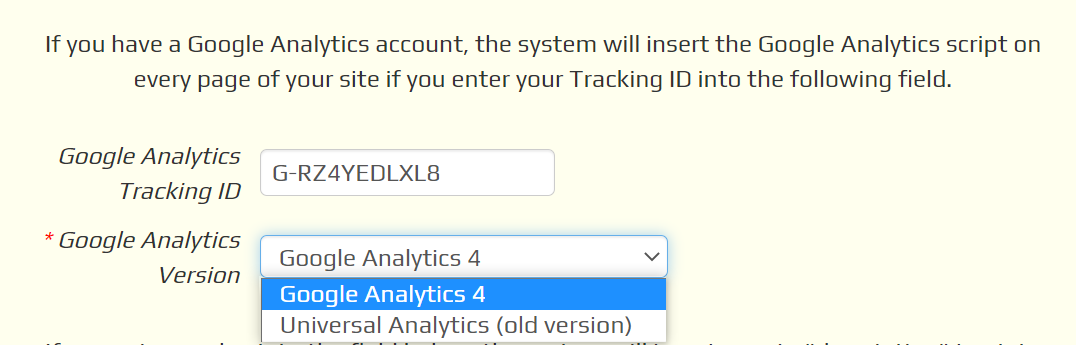
The new Google Analytics Version field has been set to "Universal Analytics (old version)" for all sites that are currently using this feature.
IMPORTANT: You cannot upgrade just by changing this selection to "Google Analytics 4"! You must first logon to your Google Analytics account and have them issue a new "Google Tag" for your site. Copy and paste your new Google Tag into the Google Analytics Tracking ID field, as shown above. Only then should you select "Google Analytics 4" from the drop down list. Then click Save & Exit to complete the process!