|
If you have any questions or suggestions about TroopWebHost, please contact us at info@TroopWebHost.com.
When you do, please mention your troop number and city in your message so we'll know exactly who you are.
View Last Access Time and Frequency
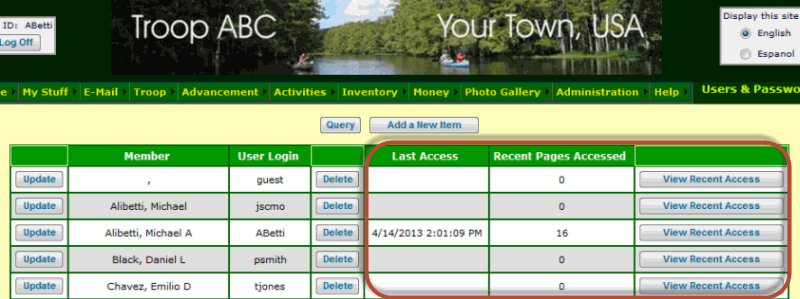
Site Administrators can now find out how frequently each member of the troop is accessing the troop website. This will help you identify those members
who may need additional coaching on how to use the site.
Select Users & Passwords from the Administration menu to see a page like the one shown above.
The Last Access column shows the last time this user viewed any page on this site while logged on.
Recent Pages Accessed is the total number of pages viewed by this user in the last 28 days while logged on.
Click on View Recent Access to view a list of the last 200 pages viewed by this user in the last 28 days while logged on.
This will not show you the specific information that was accessed, but will show you the name of each page and the date and time of access.
Print Undecided List
Right next to Print Participant List you'll find a new button, Print Undecided List, on the Troop Calendar detail page and the Add and Update Events detail page.
This will print a new report like the one shown below, which lists all members of the troop who have not yet indicated whether they intend to participate
in this event.

Event Participation Cumulative Summary
After we introduced the Event Participation Annual Summary report last month, we had several requests for a similar report that would show total
camping nights, hiking miles, and service hours for each member since they joined the troop.
This report is now available from the Advancement Reports menu.
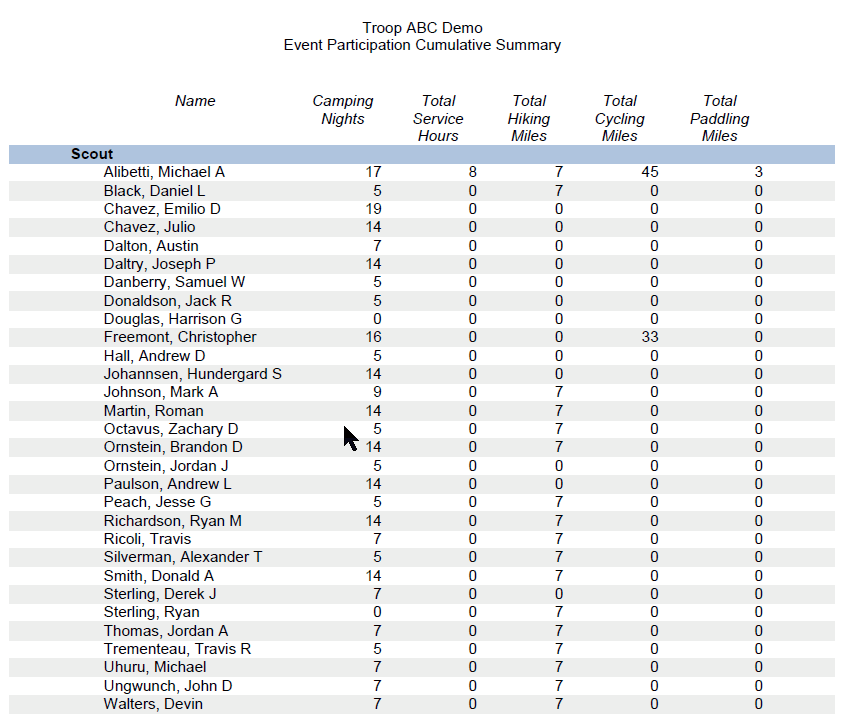
Please let us know if you have any questions or suggestions about these or any other features.
Thank you for your support!
John Corning
TroopWebHost
|