|
If you have any questions, suggestions or feedback about TroopWebHost, please contact us at info@TroopWebHost.com.
When you do, please mention your troop number and city in your message so we'll know exactly who you are.
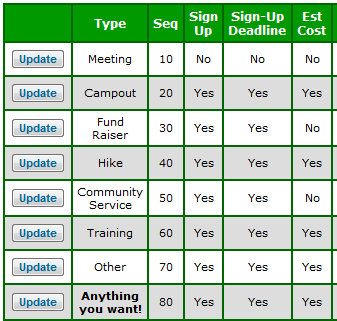
Event Types
When you set up an event for your troop, you choose an Event Type, such as Campout, Meeting or Fundraiser.
Certain
TroopWebHost features — for example, whether hiking miles or community service hours are recorded for an event,
whether it appears on your automated newsletter, and whether members' accounts can be credited or debited from the event —
are automatically enabled or disabled based on Event Type.
In the past, events were restricted to a small set of pre-defined types.
Now, with the Event Types page,
you can define your own Event Types and determine their effect.
You can also make changes to the pre-defined Event Types.
So, for example, if you want the ability to record community service hours on a Campout, you can configure that Event Type to include service hours. Or you can add a new Event Type for just that purpose.
Transaction Types
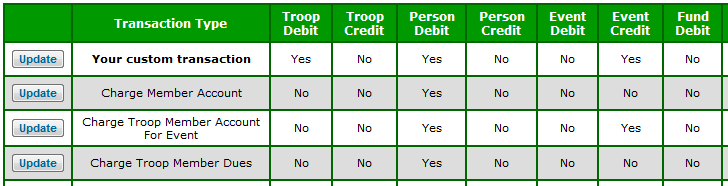
In the same vein as the Event Types, any monetary transaction comes with a Transaction Type.
As treasurers can see when adding new records on the Individual Transactions page,
the Transaction Type directly affects the fields that may be entered for a given transaction.
For advanced users of our accounting system, we've now added the ability to create, edit, and delete monetary Transaction Types
using the new Transaction Types page.
You can also enable or disable adding new transactions of a certain type by setting that type's Disabled field.
User Roles
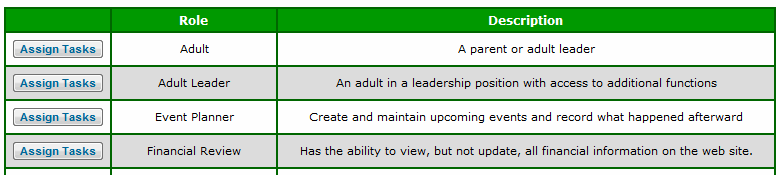
You've always been able to assign each user to one or more User Roles
from the Users and Passwords page. Now you can control what each of those User Roles can do.
The new Security Configuration menu allows you to add and remove Authorized Tasks for each User Role;
you can also create new User Roles for the specific needs of your Troop.
This gives you the ability to control access to specific functions, such as sending e-mail or viewing the minutes from meetings.
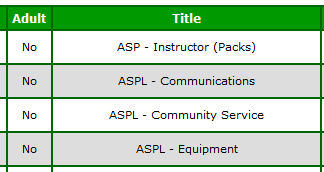
Leadership Positions
The leadership positions available to scouts and adults can now be customized through the Leadership Positions page.
This allows you to add positions that are not currently on the choice list.
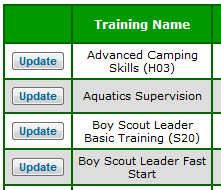
Training
The new Configure Training Courses page allows you to maintain the list of training classes that you can select when recording Adult Training.
This allows you to add new items to the list as needed.
You can specify the number of months until a given training course expires, allowing the database to automatically show when an adult's training needs to be retaken.
Thank you for your support!
John Corning
TroopWebHost
|