Fund Accounting
We made several major enhancements to our accounting subsystem this month.
We'll tell you all about it after we thank the latest troops to join TroopWebHost.

- Troop 35 of DeForest, Wisconsin
- Troop 42 of Quincy, Massachusetts
- Troop 109 of Fishers, Indiana
- Troop 144 of Mint Hill, North Carolina
- Troop 191 of Garnet Valley, Pennsylvania
- Troop 220 of Houston, Texas
- Troop 309 of McMinnville, Tennessee
- Troop 345 of Round Rock, Texas
- Troop 503 of Clarksville, Kentucky
- Troop 753 of Carrolton, Texas
- Troop 801 of Myrtle Beach, South Carolina
- Troop 808 of Jacksonville, Florida
- Troop 895 of Spring, Texas
- Troop 1523 of Port Orchard, Washington
Please contact us at info@TroopWebHost.com with your questions and suggestions.
When you do, please mention your troop number and city in your message so we'll know exactly who you are.
Fund Accounting
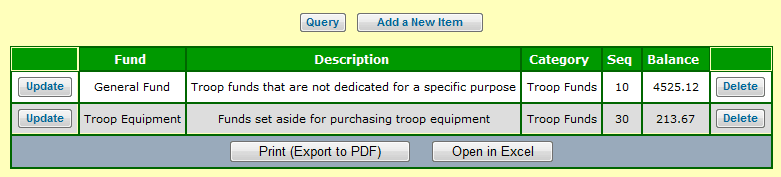
Our accounting subsystem was designed to make it as easy as possible to track the basic financial information of a troop, using transactions to update the balance of the troop checking account and individual member accounts.
Over the past few years, we've had some troops ask for the ability to do more. They wanted the ability to divide up the troop's money into various funds which could be tracked within the system.
We're pleased to announce this new capability. If you'd like to learn more, please see our User Guide for a complete description.
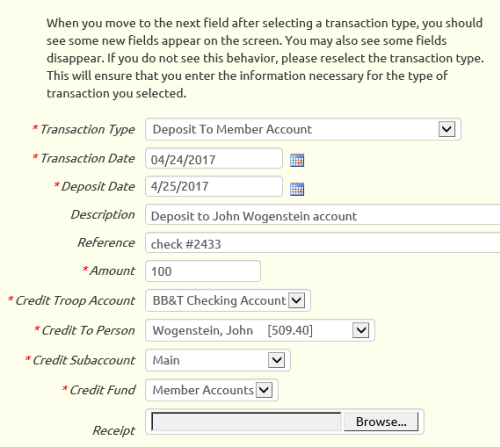 Deposit Date Deposit Date
When entering deposit transactions, you now have the ability to enter the date on which you deposited the cash or checks
into your bank account.
The Transaction Date can still be used to track when you received the cash or check. This is the date your troop members will see when they view the transactions for their individual account.
The Deposit Date will allow you to group all of the transactions that went to the bank that day. This will make it easier to reconcile your bank statement, as you'll see next.
Statement Reconciliation
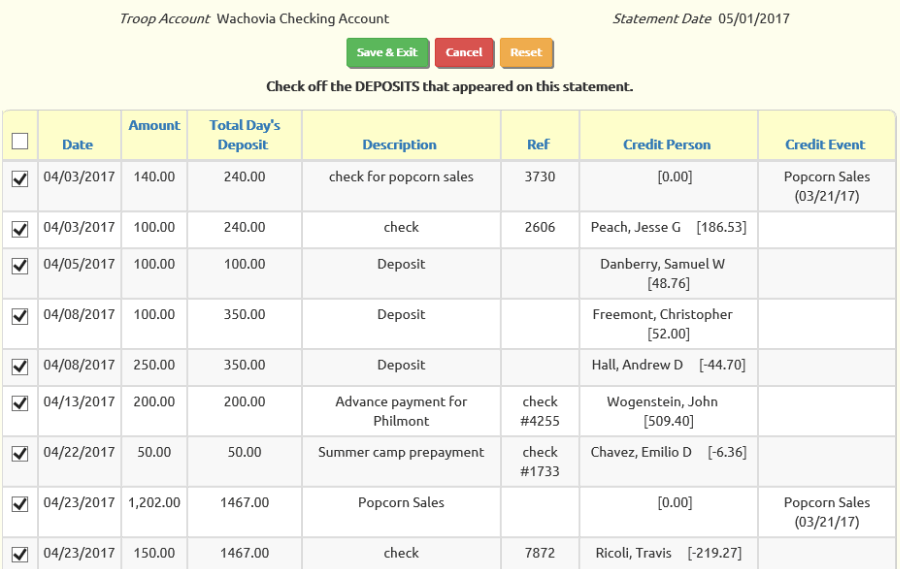
When you reconcile your monthly bank statement, you can now see the total amount of all deposits that occurred on a given day.
If this agrees with the amount of your statement, you can then check off all of the transactions for that date.
We've also enhanced the Statement Reconciliation feature to support multiple accounts. If your troop maintains separate checking and saving accounts - or a PayPal account - you can reconcile each of those accounts to your monthly statement.
Guest Account
There is a new User Role of Guest which you can use to create a guest User ID. We've added a description of this role to our User Guide.
Thank you for your support!
John Corning
TroopWebHost
|