Event Sign-Up Deadline
We recently added the ability to set a deadline for signing up for upcoming events, along with some new reports.
|
More about that in a minute, but first we'd like to thank our latest subscribers:
|
- Troop 9 of Greenville, South Carolina
- Troop 11 of Newport News, Virginia
- Troop 13 of Charlotte, North Carolina
- Troop 22 of Smyrna, Georgia
- Troop 31 of Oswego, Illinois
- Troop 38 of Concord, North Carolina
- Troop 55 of Glen Ridge, New Jersey
- Troop 72 of Devine, Texas
- Troop 76 of Wallkill, New York
- Troop 95 of Downers Grove, Illinois
- Troop 101 of Story City, Iowa
- Troop 104 of Arlington, Virginia
- Troop 104 of Greensboro, North Carolina
- Troop 144 of North Richland Hills, Texas
- Troop 149 of Lutz, Florida
|
- Troop 178 of Garrett, Indiana
- Troop 258 of Canby, Oregon
- Troop 294 of Tacoma, Washington
- Troop 330 of Melbourne Beach, Florida
- Troop 396 of Brownsburg, Indiana
- Troop 427 of Milton, Florida
- Troop 444 of Franklin, Tennessee
- Troop 448 of Omaha, Nebraska
- Troop 503 of Lawrenceville, Georgia
- Troop 635 of Citrus Heights, California
- Troop 645 of Highlands Ranch, Colorado
- Troop 682 of Poway, California
- Troop 707 of Dallas, Texas
- Troop 757 of Harvester, Missouri
- Troop 9310 of League City, Texas
|
Please contact us at info@TroopWebHost.com with your questions and suggestions.
When you do, please mention your troop number and city in your message so we'll know exactly who you are.
Set a Deadline for Signing Up For Events
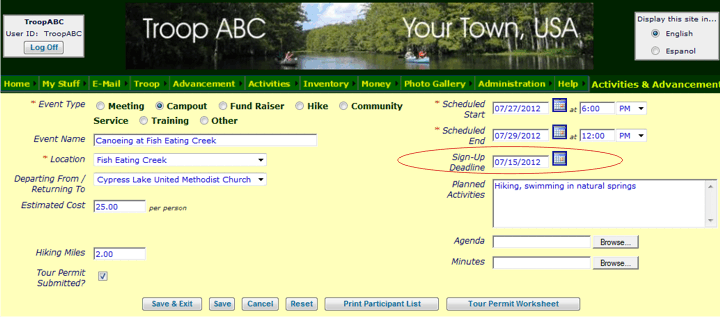
There is a new field under the scheduled start and end times for an event where you can enter a Sign-Up Deadline.
If you enter a date in this field, scouts and parents will not be able to sign up for that event after that date using the My Stuff and Troop Calendar sign-up functions.
Authorized users will still be able to update the sign-up list from Add and Update Events.
Print The Calendar
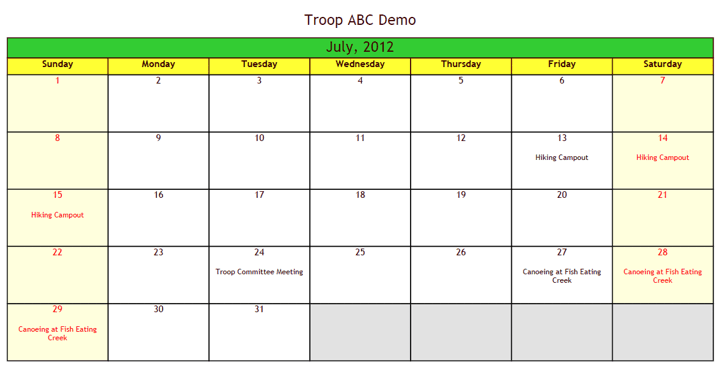
The Troop Calendar page now has a Print button that will allow you to print a nicely formatted calendar as shown above.
View User Permissions
Site administrators can now easily see the roles assigned to each user with two new functions that we recently added to the Administration menu:
- Display User Permissions, as shown below, allows you to view users and their assigned roles
- User Permissions Report provides this same information in a printed report
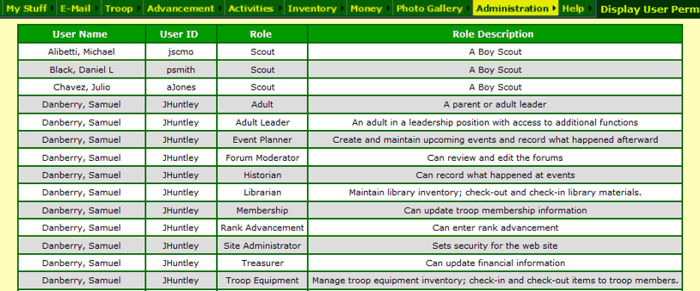
You can learn more about these new functions in our User Guide.
Scout Parent Cross Reference Report
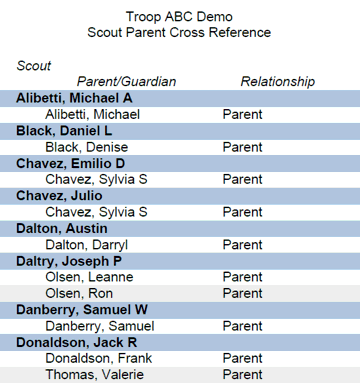 To obtain this report, select Scout Parent Cross Reference from the Membership Reports submenu.
To obtain this report, select Scout Parent Cross Reference from the Membership Reports submenu.
It shows each scout and his parents, sorted by the scout's name.
This will be especially helpful when a parent has a different last name than the scout.
Thank you for your support!
John Corning
TroopWebHost
|