Reports!
This month we introduced 12 new reports, improved several others, and added a roster export function.
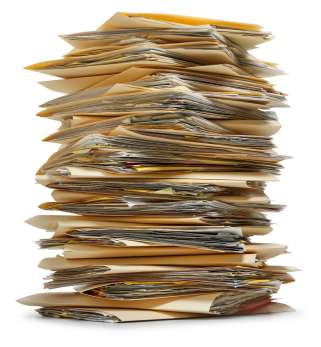 Details to follow, but first we'd like to thank the troops and crews who subscribed to TroopWebHost in September. Details to follow, but first we'd like to thank the troops and crews who subscribed to TroopWebHost in September.
- Troop 53 of Alton, New Hampshire
- Troop 68 of New Berlin, Wisconsin
- Troop 109 of Hillsdale, New Jersey
- Troop 127 of Centennial, Colorado
- Troop 532 of Kirkland, Washington
- Troop 570 of Kirkland, Washington
- Crew 577 of North Bellmore, New York
- Troop 590 of Massapequa, New York
- Troop 604 of Pico Rivera, California
- Troop 608 of Katy, Texas
- Troop 811 of Glendora, New Jersey
- Crew 836 of Margate, Florida
- Troop 916 of Pleasanton, California
- Troop 1316 of Sugarland, Texas
Please contact us at info@TroopWebHost.com with your questions and suggestions.
When you do, please mention your troop number and city in your message so we'll know exactly who you are.
Membership Reports
You may have noticed that the Troop menu has been reorganized, with a new submenu Membership Reports.
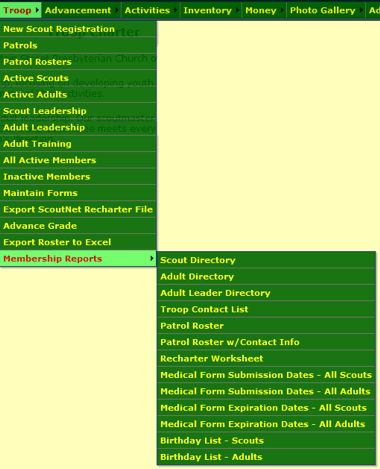 Some
of these reports were moved from other parts of the menu, but many of them are brand new. Some
of these reports were moved from other parts of the menu, but many of them are brand new.
You will find a complete description of all of these reports in our User Guide:
Advancement Reports
You will find a new Advancement Reports option at the bottom of your Advancements menu.
This option consolidates our old advancement reports and adds several new ones.
 Some
of these reports were moved from other parts of the menu, but many of them are brand new. Some
of these reports were moved from other parts of the menu, but many of them are brand new.
All of them are described in our User Guide:
Export Roster to Excel
You can put a lot of information into TroopWebHost about each member of your troop. Now there's an easy way to work with that information in Excel.
Select Export Roster to Excel from the Troop menu.
The system will generate an Excel spreadsheet that contains every item of information from the membership record of every active scout and adult in your troop.
More information is available in the User Guide.
Thank you for your support!
John Corning
TroopWebHost
|