Export To Excel and PDF
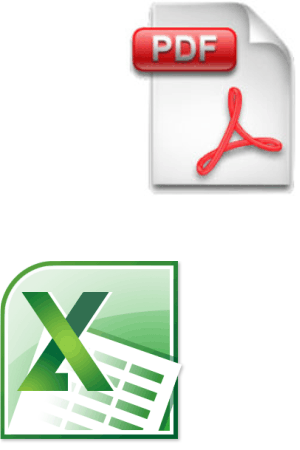 You now
have the ability to create an Excel spreadsheet or PDF document from many screens. You now
have the ability to create an Excel spreadsheet or PDF document from many screens.
We'll tell you all about it below, but first we'd like to thank the troops who subscribed to TroopWebHost since our last newsletter:
- Troop 7 of Mansfield, Massachusetts
- Troop 12 of Paul Smiths - Gabriels, New York
- Troop 92 of Arlington, Washington
- Troop 97 of Londonderry, Pennsylvania
- Troop 111 of Fargo, North Dakota
- Troop 185 of Duarte, California
- Troop 195 of Greece, New York
- Troop 301 of Hutchinson, Kansas
- Troop 305 of Sumter, South Carolina
- Troop 310 of Farmersville, Texas
- Troop 354 of Newton, Iowa
- Troop 509 of Hurst, Texas
- Troop 543 of Bristol, Vermont
- Pack 569 of Oley, Pennsylvania
- Troop 701 of Garden Plain, Kansas
- Troop 1326 of Bismarck, North Dakota
- Troop 2215 of Springfield, Virginia
Please contact us at info@TroopWebHost.com with your questions and suggestions.
When you do, please mention your troop number and city in your message so we'll know exactly who you are.
Printing and Exporting
Many TroopWebHost functions begin by displaying a grid that contains information from your database.
 You
may have noticed two new buttons at the bottom of many of these grids, like the ones shown at right. You
may have noticed two new buttons at the bottom of many of these grids, like the ones shown at right.
These buttons allow you to take the information displayed in this grid to...
- Create a neatly formatted PDF document that you can print, or
- Create a spreadsheet that you can open with Microsoft Excel™
Here is an example of the Individual Transactions page with the new buttons.
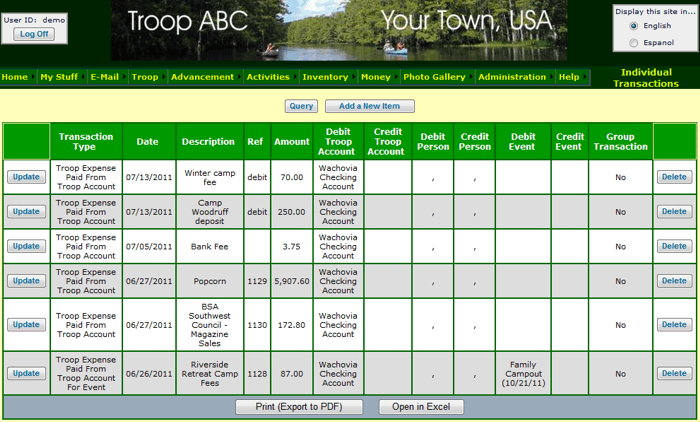
When you click on either of the buttons, your browser may display a message like the one shown below.
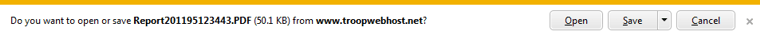
Click the Open button to open the document.
You must have the Adobe Acrobat Reader™ to view the PDF document. You must have software compatible with Microsoft Excel™ to open the spreadsheet.
If you select the PDF output, the system will format the report to fit standard sized paper:
- If possible, it will produce the report for 8 1/2 by 11 inch paper in standard "portrait" mode.
- If the report is too wide for that, it will switch the report to "landscape" mode.
- If the report still won't fit, it will switch to legal size (8 1/2 by 14 inch) paper in "landscape" mode.
Before you print your report, make sure you have the appropriate size paper in your printer.
Advance Scouts To Next Grade
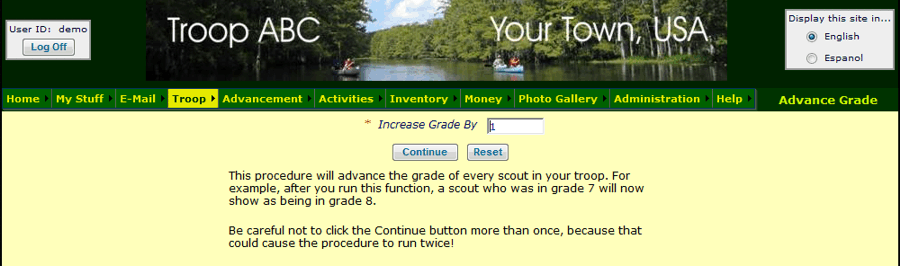
The scout registration form lets you record each scout's current grade level in school.
We now have a way to automatically advance your scouts to the next grade level at the beginning of the school year.
Select Advance Grade from the Troop menu to see a screen like the one shown above.
Press the Continue button to update all of your scouts' grade level by the number you specified.
Thank you for your support!
John Corning
TroopWebHost
|