Advancement Enhancements!
 This
month we added the ability to track hiking miles and look up merit badges and awards. This
month we added the ability to track hiking miles and look up merit badges and awards.
But first let's thank the troops who subscribed to TroopWebHost since our last newsletter:
- Troop 7 of Columbia, Missouri
- Troop 66 of Thompson, Connecticut
- Troop 110 of North Fort Myers, Florida
- Troop 164 of Corpus Christi, Texas
- Troop 540 of Chamblissburg, Virginia
- Troop 615 of League City, Texas
Please contact us at info@TroopWebHost.com with your questions and suggestions.
When you do, please mention your troop number and city in your message so we'll know exactly who you are.
Hiking Miles
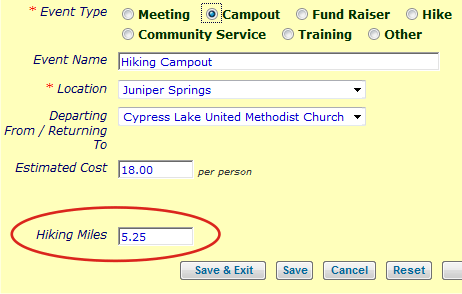 You can now enter the number of miles hiked on any event. You can now enter the number of miles hiked on any event.
This is available on the following types of events:
- Campout
- Hike
- Training
- Other
Each scout who participated in the event will be automatically credited with this number of hiking miles, unless you override this number when you take attendance.
Select Activities --> Take Attendance - Hike to log the participants and override the miles hiked for individuals.
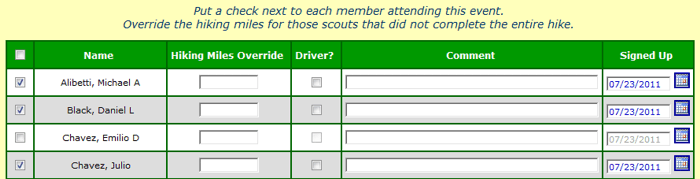
Total miles hiked by a scout can be viewed from the Individual Advancement detail page as shown here:
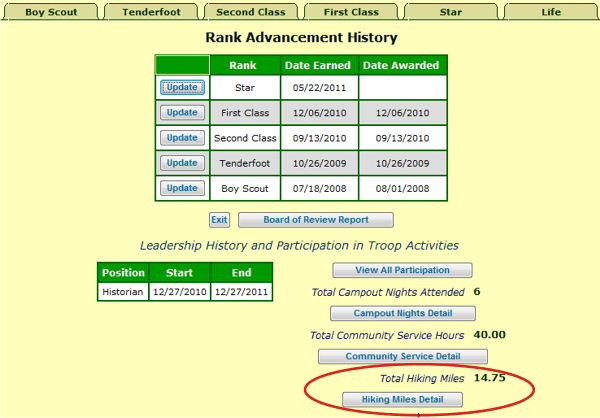
Look Up Merit Badges and Awards
We recently added two items to the Advancement menu: Merit Badges and Awards.
Merit Badges will take you directly to a query screen, like the one shown below.
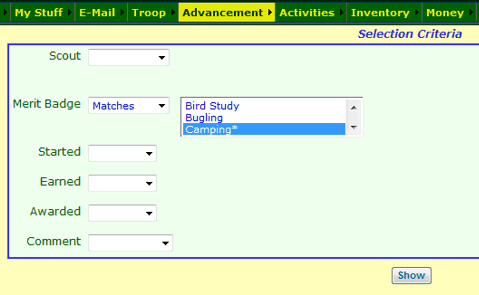
This allows you to select any scouts' merit badges based on any of the criteria shown.
Just click on the drop down box next to the field name and select one of the query options, like Matches as shown above.
This will cause a new field to appear to the right to enter the selection value(s).
Click Show to see the results of your search, as shown below.
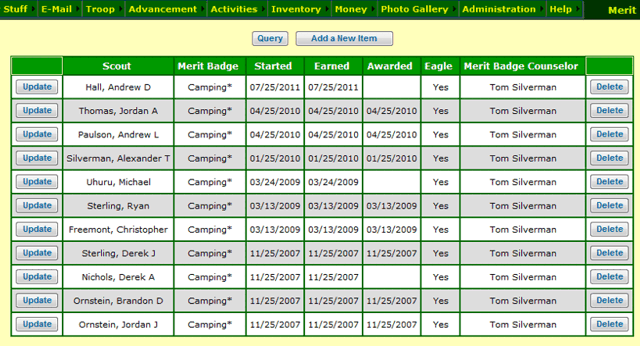
A similar function is available for Awards.
Both functions are described in the User Guide.
Merit Badge Comments
You can now add a comment about a scout's merit badge progress, as shown below.
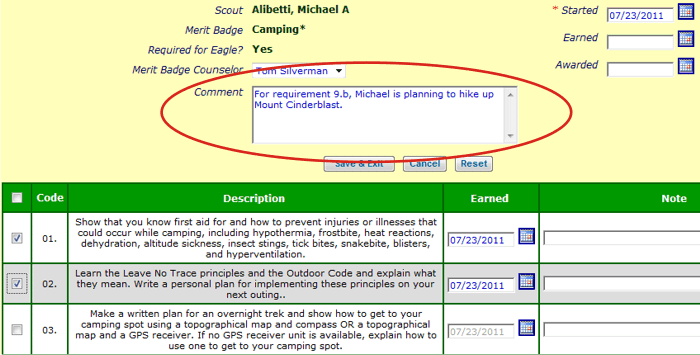
Thank you for your support!
John Corning
TroopWebHost
|