ScoutTrack™ Upload
Troops using ScoutTrack™ can quickly move their roster to TroopWebHost using our new upload function.
More about that in a minute, but first we'd like to thank the many troops who recently joined our service:
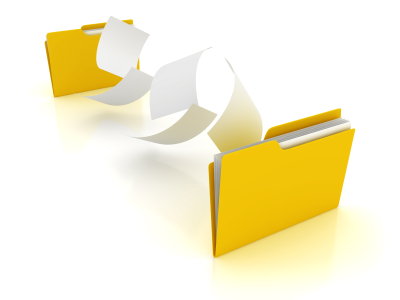
- Troop 16 of Zion Hill, Pennsylvania
- Troop 91 of Concord, North Carolina
- Troop 118 of Brooks, Georgia
- Troop 131 of Apex, North Carolina
- Troop 217 of Fair Oaks, California
- Troop 222 of Bellaire, Texas
- Troop 249 of Edgewater, Maryland
- Troop 265 of Oswego, Illinois
- Troop 304 of Saginaw, Michigan
- Troop 330 of St. Augustine, Florida
- Troop 389 of Yuba City, California
- Troop 497 of Coral Springs, Florida
- Troop 527 of Burleson, Texas
- Troop 601 of Houston, Texas
- Troop 700 of Las Vegas, Nevada
- Troop 780 of Castle Rock, Colorado
- Troop 4400 of Luquillo, Puerto Rico
Please contact us at info@TroopWebHost.com with your questions and suggestions.
When you do, please mention your troop number and city in your message so we'll know exactly who you are.
Upload Your Roster From ScoutTrack™
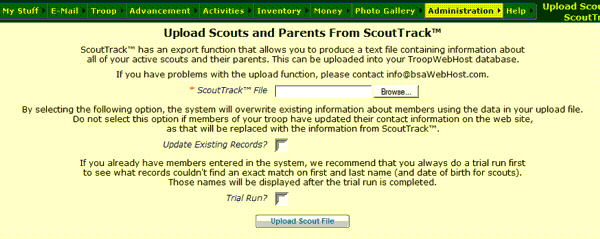
We've had several requests from troops who were moving away from ScoutTrack™ to provide a data upload function similar to the TroopMaster™ uploads we've offered since our inception.
We're pleased to announce that this feature is now available. From the Administration menu, select...
- Upload Scouts From ScoutTrack to upload the scouts file
- Upload Adults From ScoutTrack to upload the adults file
This will quickly set up your roster in TroopWebHost so you can start using your new system right away.
User Guide Enhancements
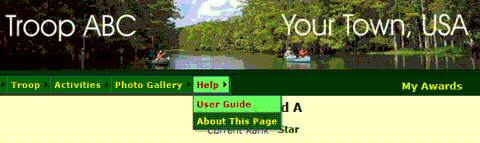
The TroopWebHost User Guide is now tightly integrated with your TroopWebHost software.
Once you log on to TroopWebHost you will see a Help menu available from every page, as shown above.
Clicking on the User Guide link will open up
the User Guide to a section with information about the page you were on.
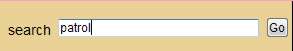 Once you are in the User Guide,
you can use the Search function to find every page that includes a particular term. Once you are in the User Guide,
you can use the Search function to find every page that includes a particular term.
Thank you for your support!
John Corning
TroopWebHost
|