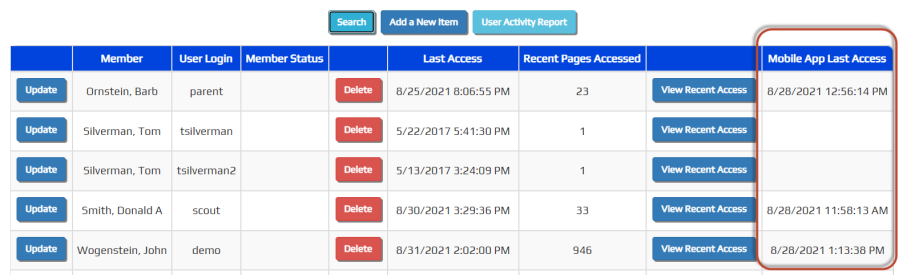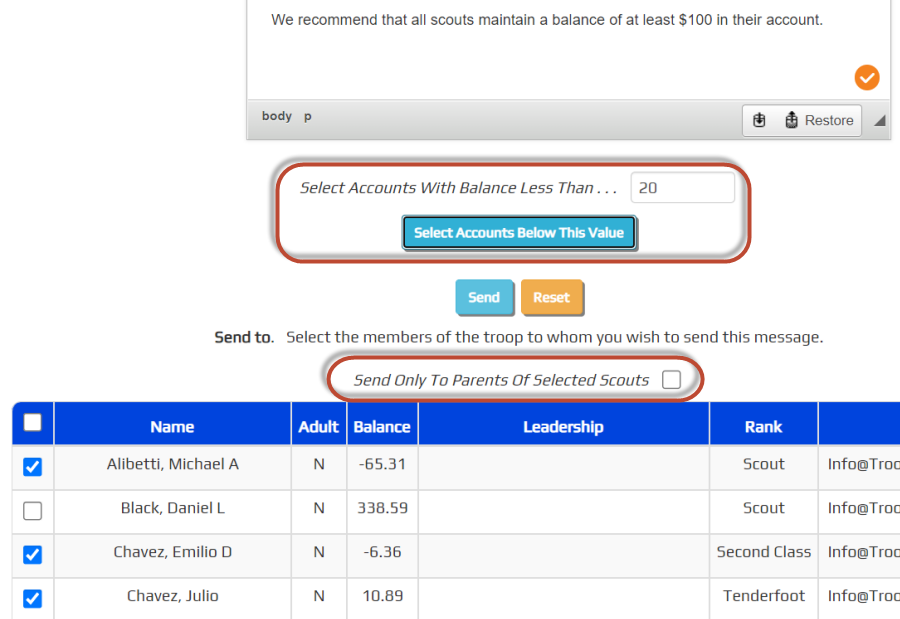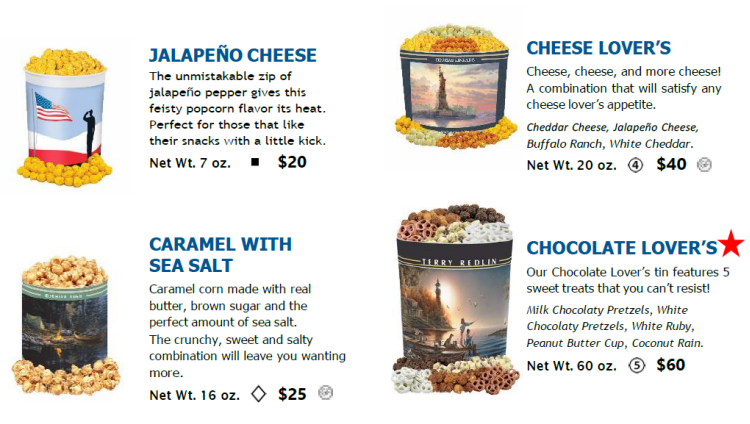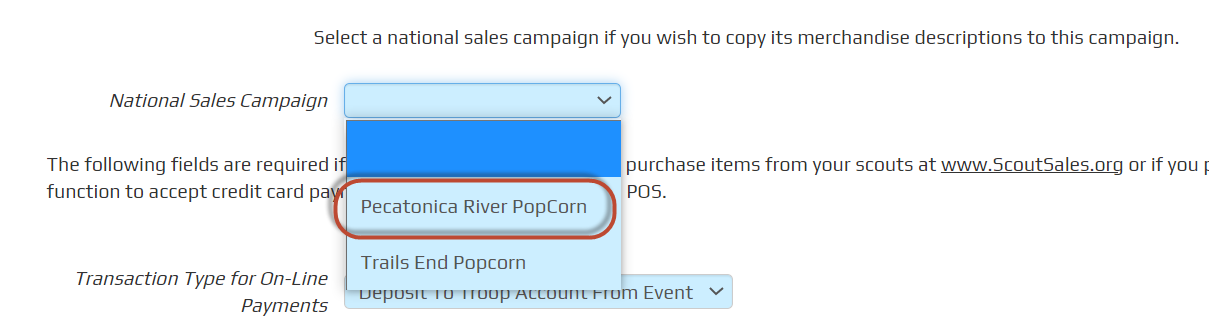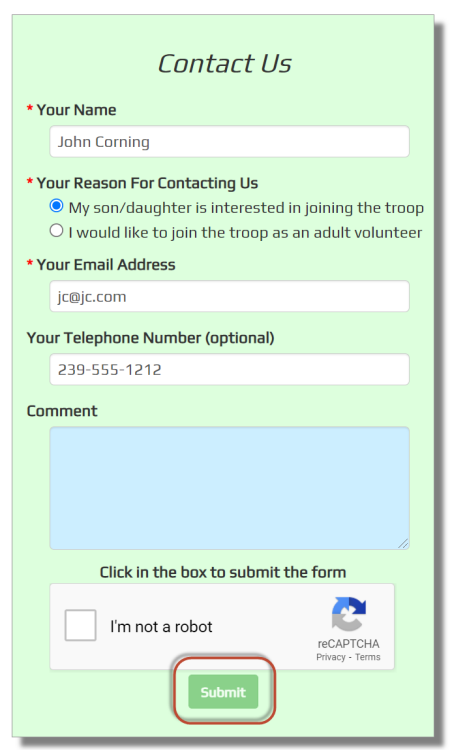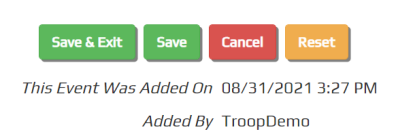Who Is Using The Mobile App?
On August 21, we began logging every time the TroopWebHost mobile app communicates with our server. While our primary goal was to measure our server's performance (see next section below), this had the added benefit of tracking who is using the app.
Site administrators who are trying to encourage use of the mobile app by their scouts may now go to Administration → Users & Passwords, where they will see a new column: Mobile App Last Access. This shows the date and time that this person last accessed the server from the mobile app.
If this column is blank, it means they haven't used the app yet!