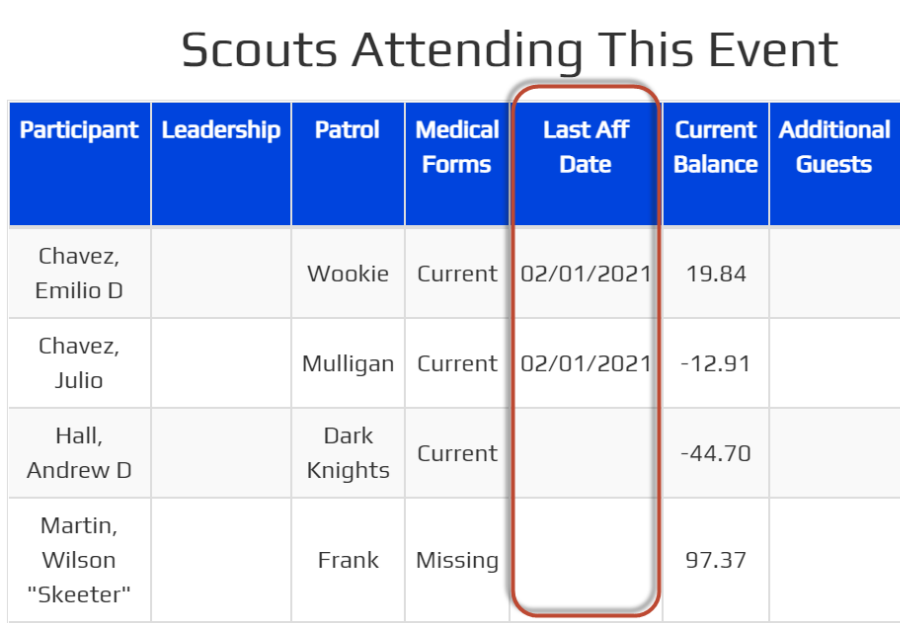National Holidays
TroopWebHost now maintains a list of National Holidays that can be imported to your site's calendar.
To view this list, please go to Calendar → National Holidays (for Cub Scouts and Girl Scouts, the path is Events → National Holidays.)
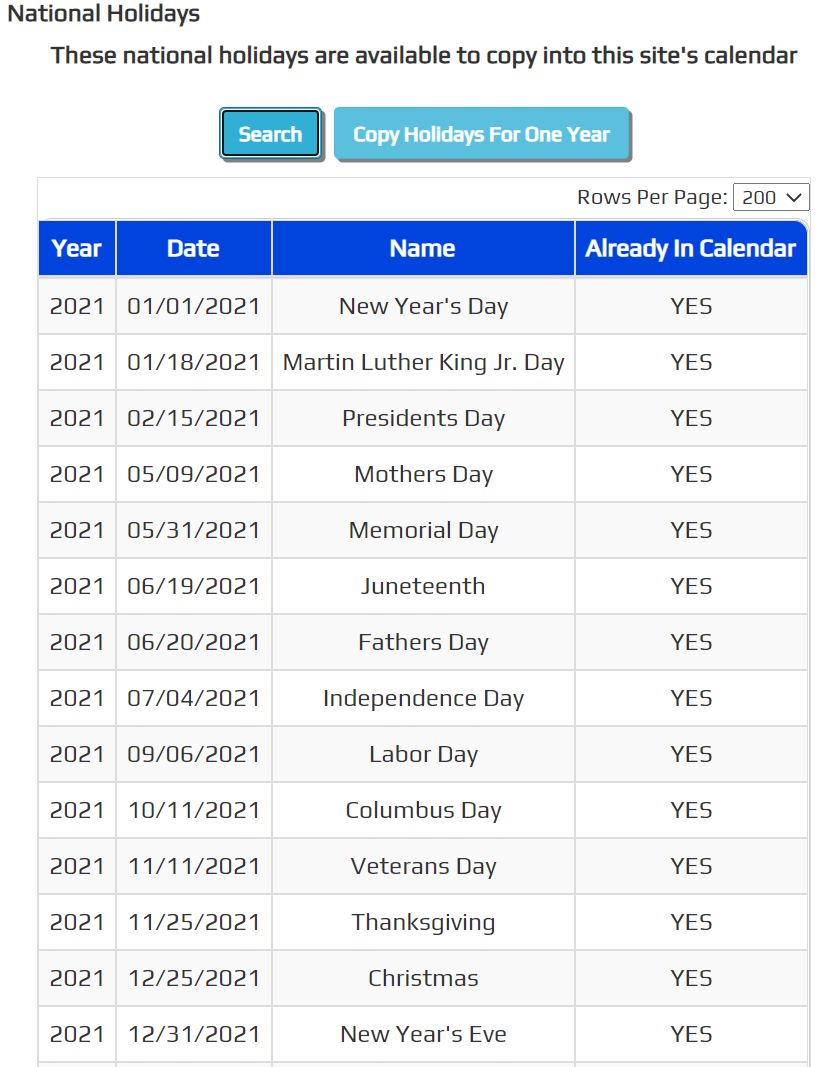
This shows you all of the available holidays.
The Already In Calendar column indicates whether this holiday is already present in your calendar. This will only be set to YES if an event in your calendar has exactly the same name and date.
Press Copy Holidays For One Year to copy the holidays for a selected year into your calendar. This will bring up this page.
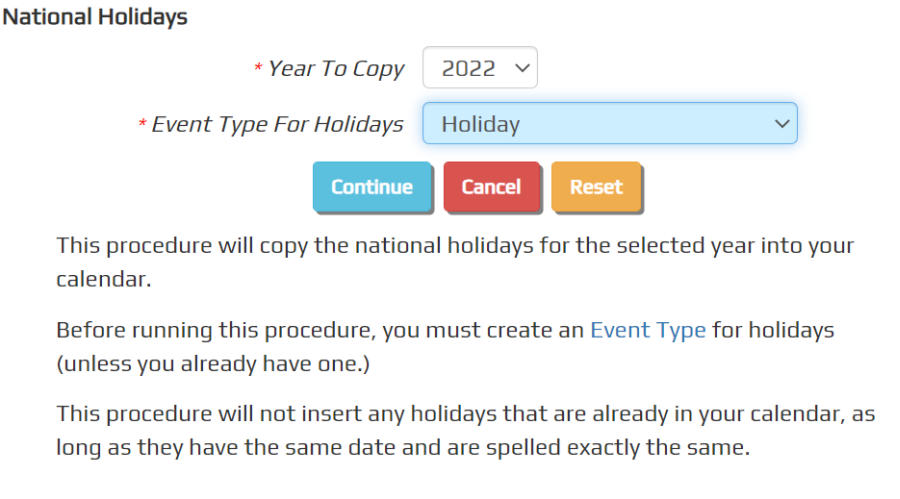
Before running this function, you must first have an appropriate Event Type that can be assigned to these holidays when they are added to your calendar. Please go to Site Configuration → Event Types to add a "Holiday" event type, unless you have already done so. This should be a bare bones event type, with very few options enabled.
Once you have a "Holiday" event type, you can return to the page shown above and select that event type from the drop down list. Then press the Continue button to copy that year's holidays into your calendar.
When it finishes, the system will display the Maintain Events page.