Mobile App Advancement At Event
A similar feature was implemented for Cub Scout and Girl Scout sites in April.
Version 1.4.8 of the TroopWebHost mobile app allows Scouts BSA leaders to sign off on requirements for the scouts who attended an event.
Once attendance has been finalized for the event, an Advancement button will appear at the top of that event, as shown here.
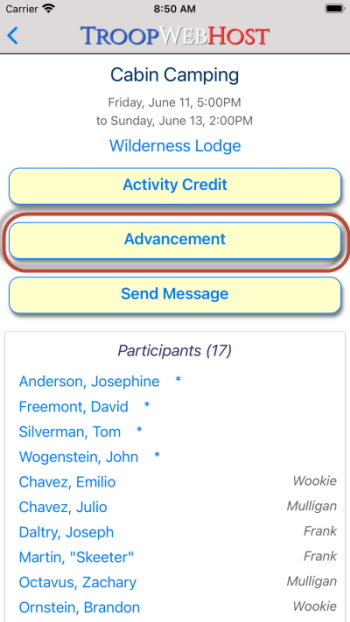
Tap that button to view the advancement page for this event. At the bottom of this page you can select ranks, merit badges, and awards. For merit badges you can then choose between Eagle and Other badges, as shown here.
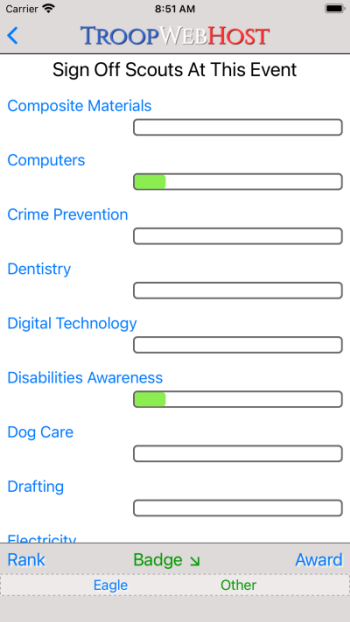
Once you select a specific rank, badge, or award, you can view the requirements for that item.
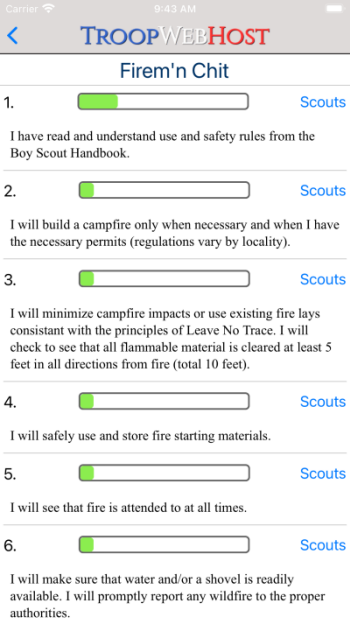
You may then sign off that requirement for any or all of the scouts who attended this event.
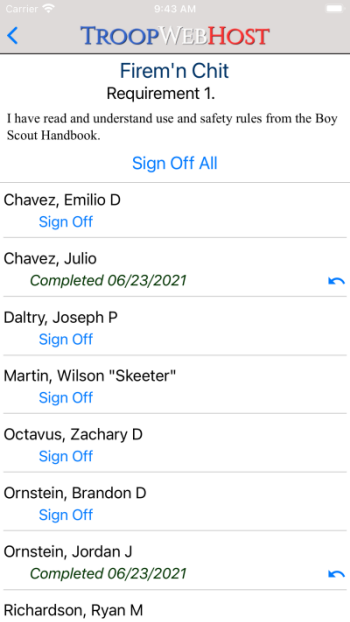
If you do not have Internet access when you sign off on requirements, this information will be saved on your device and sent to the server the next time you use the app when you do have a connection.