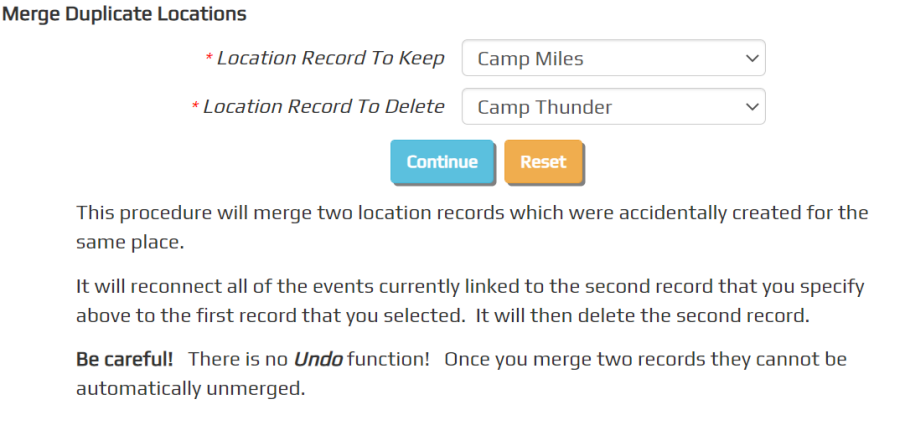New Security Tasks
This update only applies to TroopWebHost sites. It is not available for Cub Scout and Girl Scout sites.
This month's release of the TroopWebHost Mobile App includes two new menu items and a number of new features, all of which are controlled through
your website's security configuration.
The new menu items are controlled by these tasks, which can be authorized for any role using the
Configure User Roles page of the website:
- Mobile App - Menu - My Advancement
- Mobile App - Menu - My Scouts
We have already assigned the first of these to the "Scout" user role in your system, and the second to the "Adult" user role.
If you do not wish to give your users access to these new menu items, you should update those user roles to remove that authorization.
Please note: Adults will not be allowed to view the My Advancement icon, even if you authorize them for that task.
This release includes the following features, which we've already assigned consistent with your existing security policy:
- Mobile App - Feature - Sign Off On Requirements
- Mobile App - Feature - Scout Add Merit Badge
- Mobile App - Feature - Scout Select Merit Badge Counselor
- Mobile App - Feature - Scout Add Award
- Mobile App - Feature - Scout Request Sign-Off Rank
- Mobile App - Feature - Scout Request Sign-Off Merit Badge
The first of these gives the user the ability to sign off on requirements for any scout, for rank advancement, merit badges, and awards.
It should only be assigned to your advancement leaders.
The rest of these allow each Scout to manage their own advancement information, but not that of any other scout.
If you authorize adults for these tasks (not recommended), then adults will have these same capabilities (only for their children) from the My Scouts page.
Please review these settings and adjust as appropriate for your scouting unit.