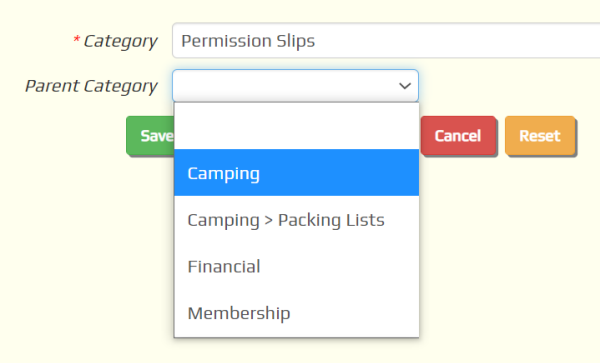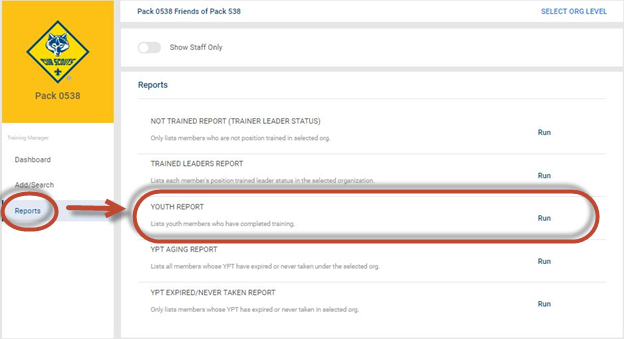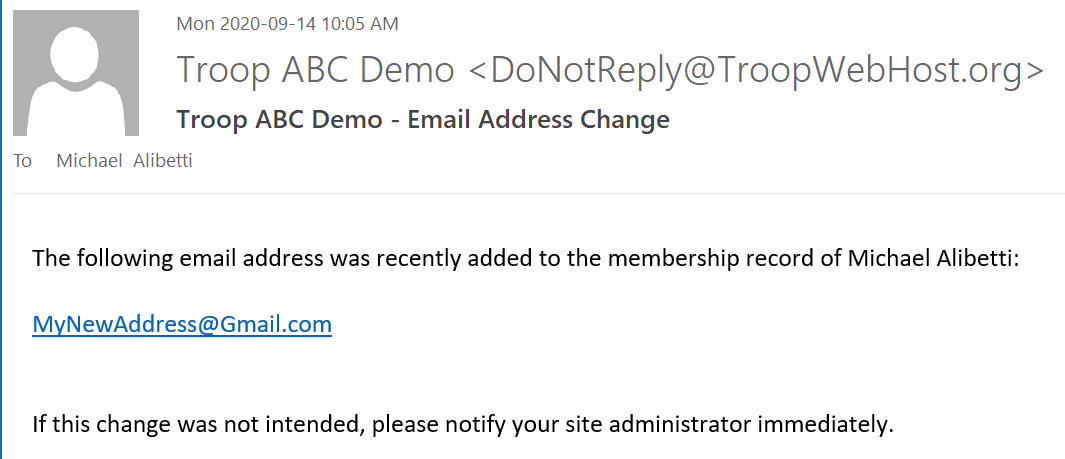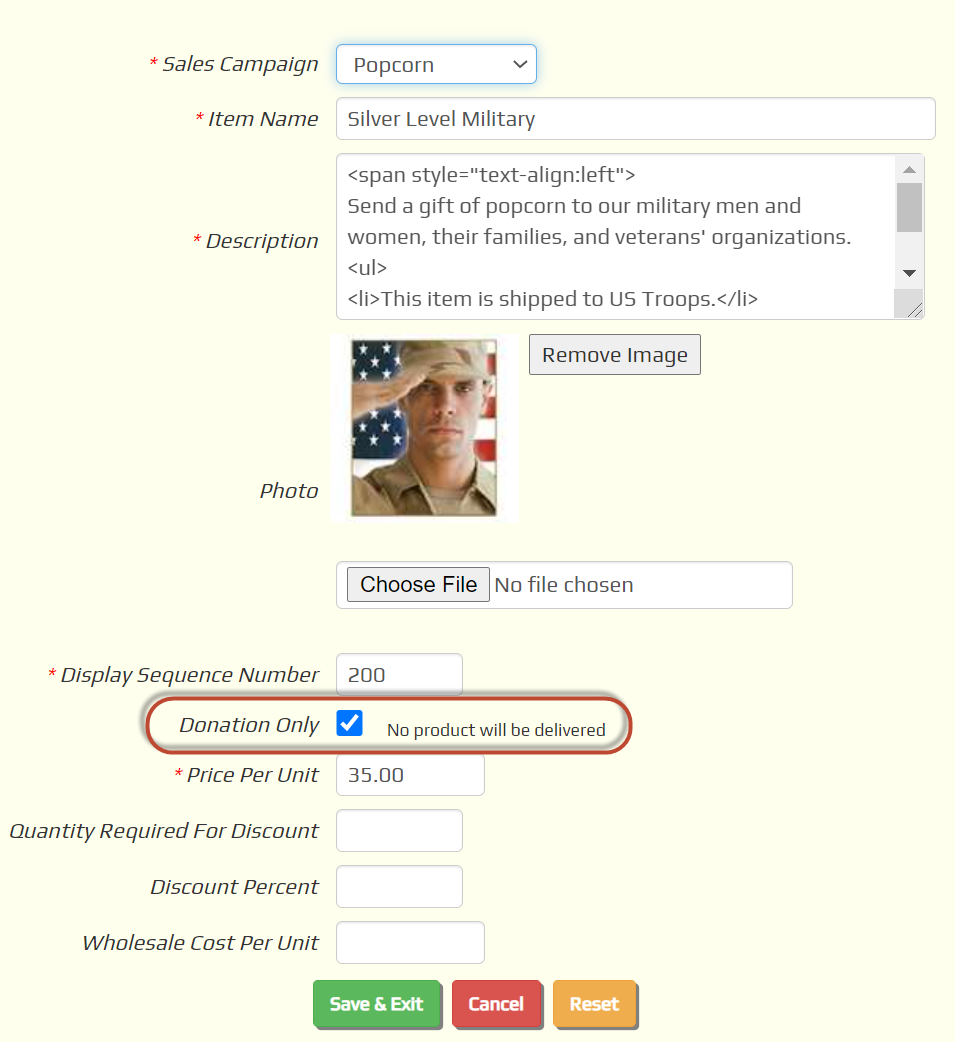Forms & Documents Subfolders
The Forms & Documents page can be organized into multiple levels of nested folders.
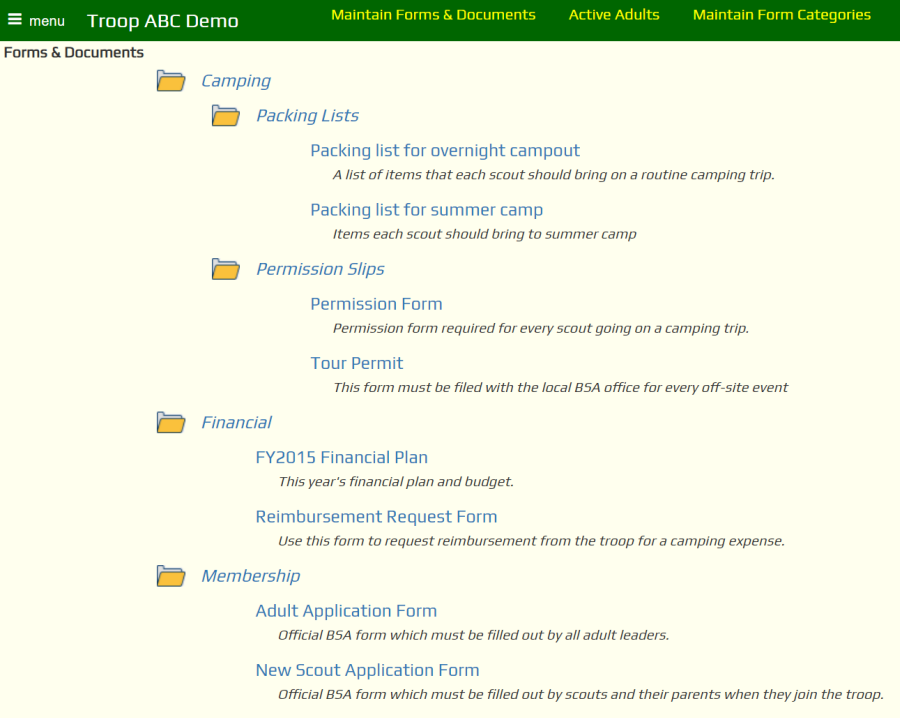
Clicking on a folder will close it or open it.
You may have already created Categories for your Forms & Documents. The folders are based on those categories.
Categories/folders can be nested by selecting a parent category from the drop-down list, as shown here: