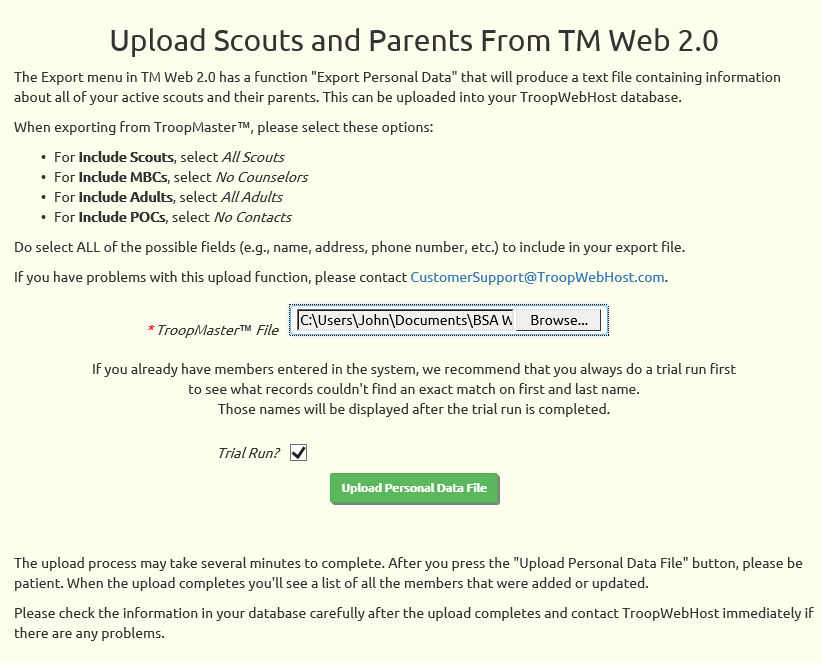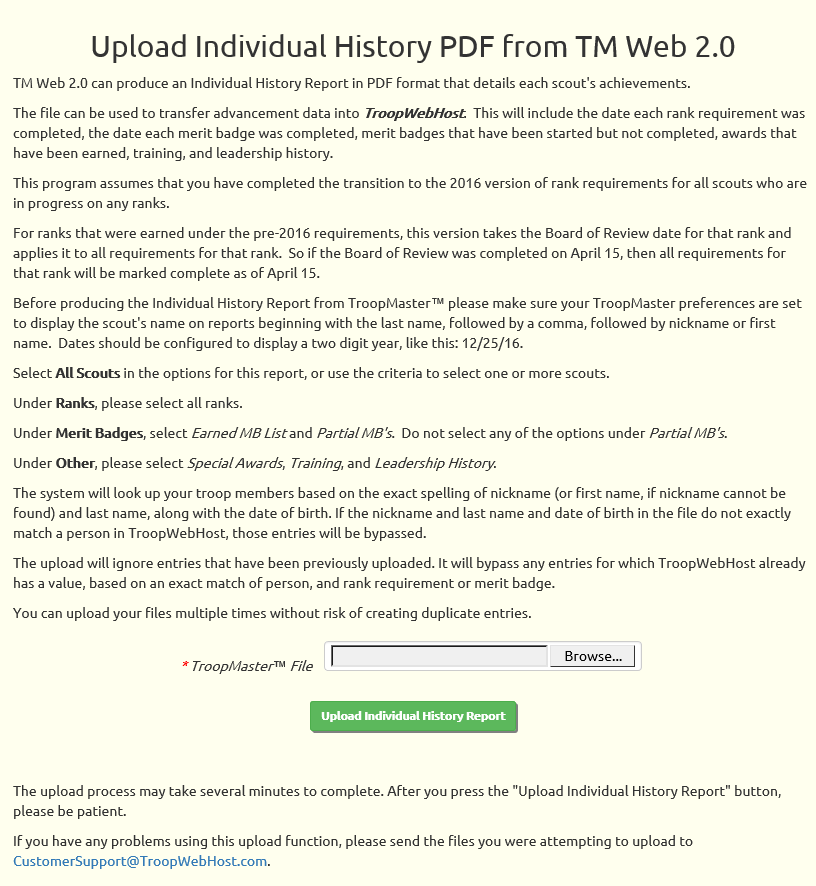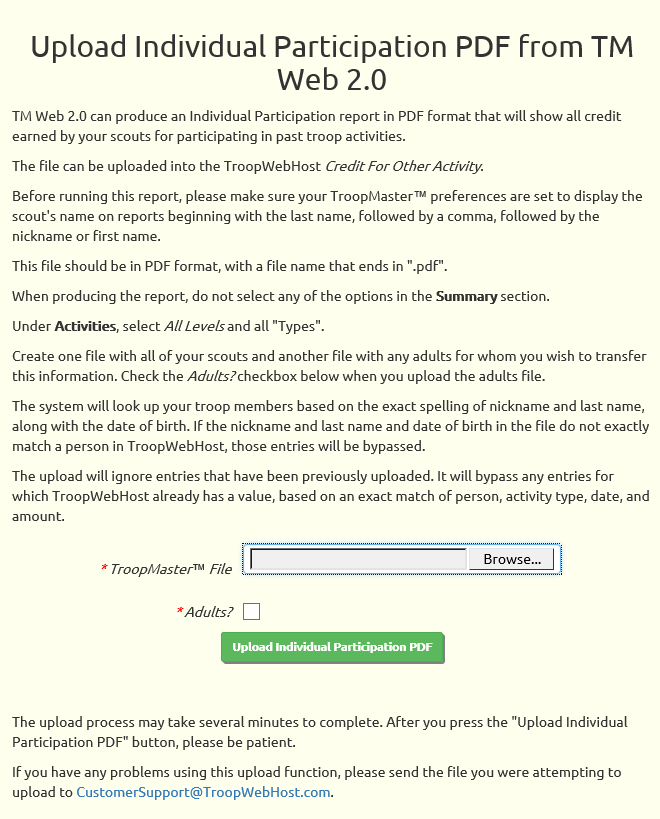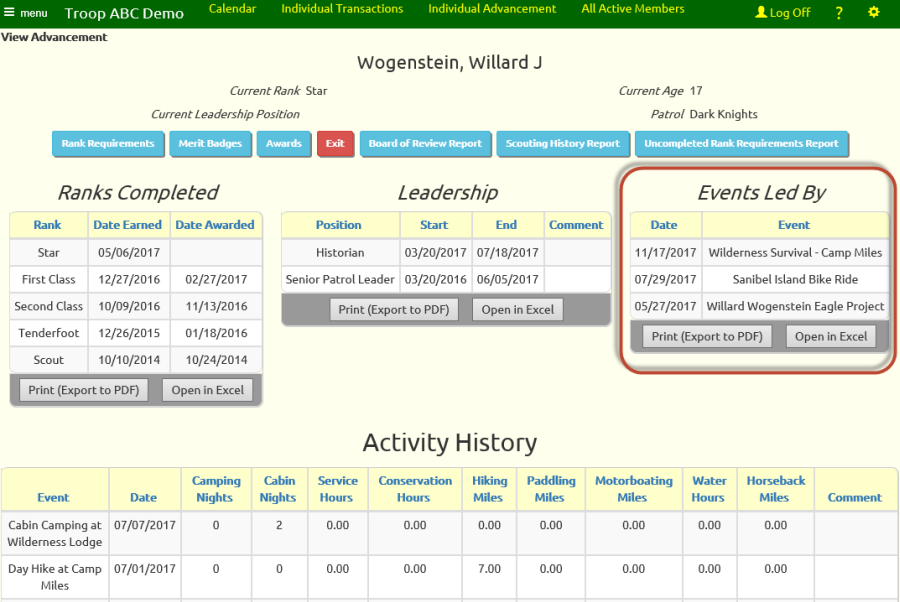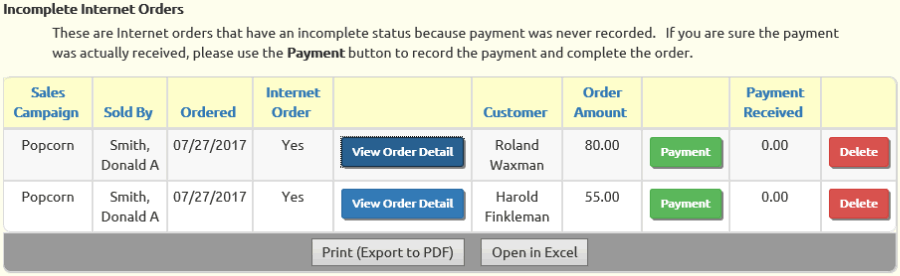This month we added tools to help troops move their data from Troopmaster's web-based software, TM Web 2.0.
Upload Members From TM Web 2.0
TM Web 2.0 allows you to export a CSV file containing all of your scouts, their parents, and other adult leaders. This file can be uploaded into TroopWebHost to populate your membership table. User IDs and passwords will be created at the same time.
You'll find this function at Membership → Upload Members → Upload Members From TM Web 2.0, as shown below.