E-Mail Relay Addresses
You no longer have to log on to your site to send an e-mail to your troop, crew or pack. E-Mail Relay Addresses allow members of your unit - and only those members - to send messages to other members from their personal e-mail client.
E-Mail Relay Addresses belong to one of the following domains:
- @twh.email for Boy Scout units using TroopWebHost
- @twhcs.email for Cub Scout packs using TroopWebHostCS
- @twhgs.email for Girl Scout troops using TroopWebHostGS
- @ogomail.org for other community organizations using OurGroupOnline
You can send a message to all active members of your unit by adding your site name to the appropriate domain listed above. So, for example, members of Troop 123 of Cleveland can send a message to their entire troop at Troop123Cleveland@twh.email. Or members of Pack 456 of Toledo can send a message to their entire pack at Pack456@twhcs.email.
E-Mail Relay Addresses may only be used by members of your unit. The relay program checks to see if the sender's address is on any membership record in your database. If not, it will send an error message back to the sender. This prevents outsiders from using these addresses to spam your group.
For this reason, you should not distribute your e-mail relay addresses to anyone outside of your troop, as it will only create frustration when their attempts to send messages fail. Do not provide these addresses to your charter organization, your BSA district office, or your school district. Do not post e-mail relay addresses on your public website. They won't work for anyone except members of your group.
A new section has been added to the E-Mail Settings page to configure this capability.
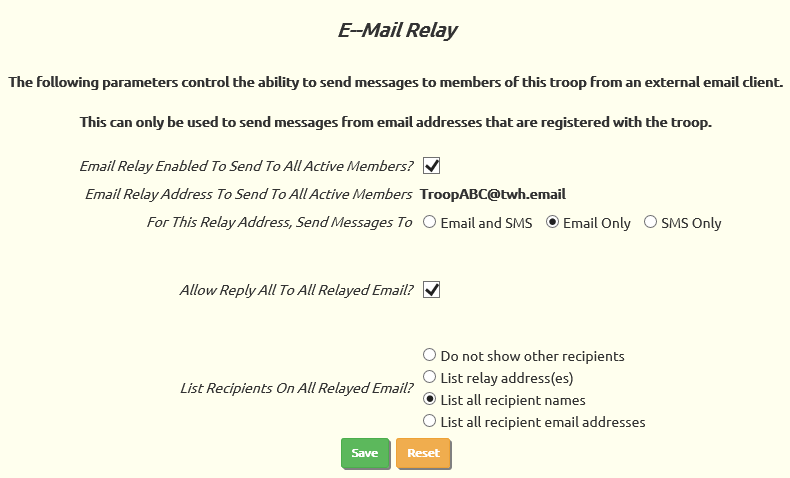
The first checkbox allows you to turn off the ability to use an e-mail relay address to send messages to your entire unit. By default, this feature has been enabled for all of our customers.
If you turn this off, you can still set up e-mail relay addresses for dynamic subgroups.
The next line shows you the e-mail relay address that you can use to send messages to your entire unit. Other parameters allow you to fine tune this capability.
You can also set up e-mail addresses for dynamic subgroups.
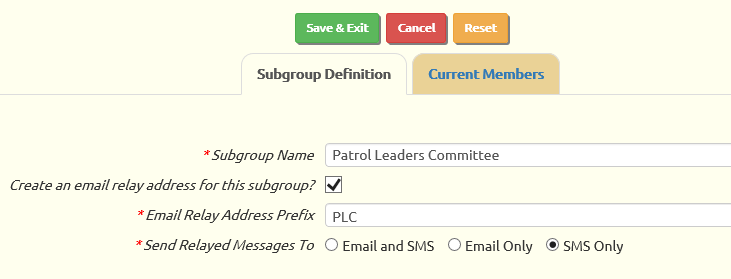
This feature is turned off by default on all dynamic subgroups, but it can be enabled by checking the box Create an email relay address for this subgroup. This will cause two more fields to appear.
Email Relay Address Prefix will become the first part of the e-mail relay address for this group, followed by a period and your site name. So, for example, if I enter "PLC" as my prefix and my site name is "Troop999Sarasota", then this subgroup will have the following e-mail relay address: PLC.Troop999Sarasota@twh.email.