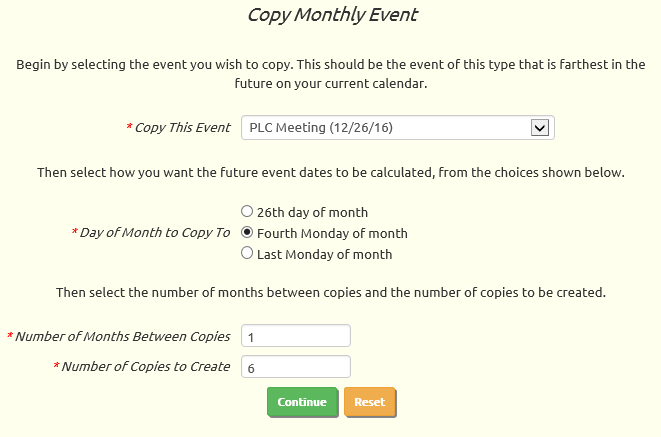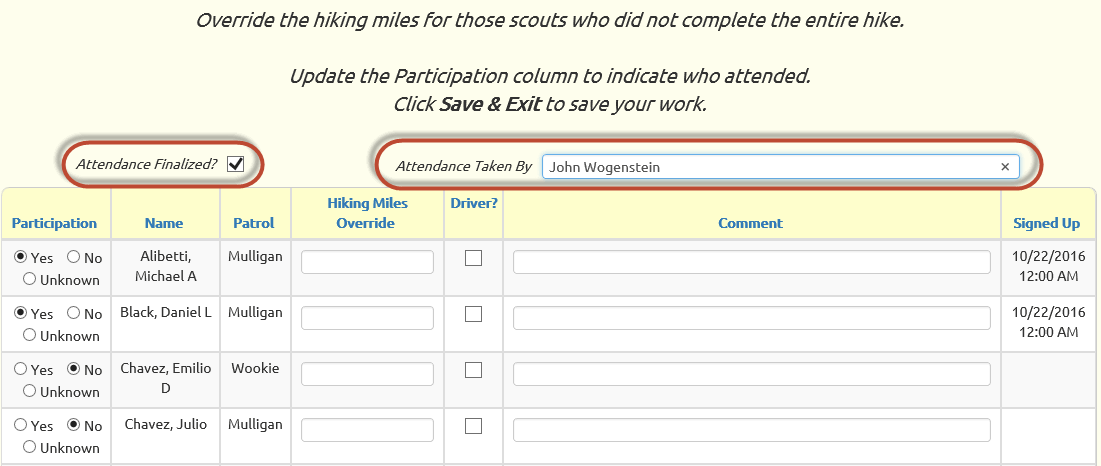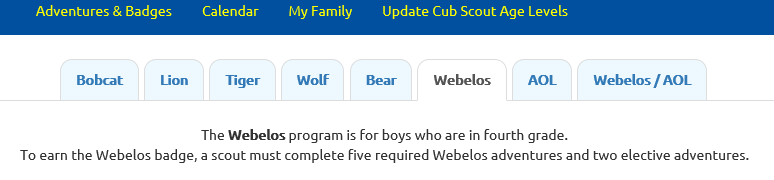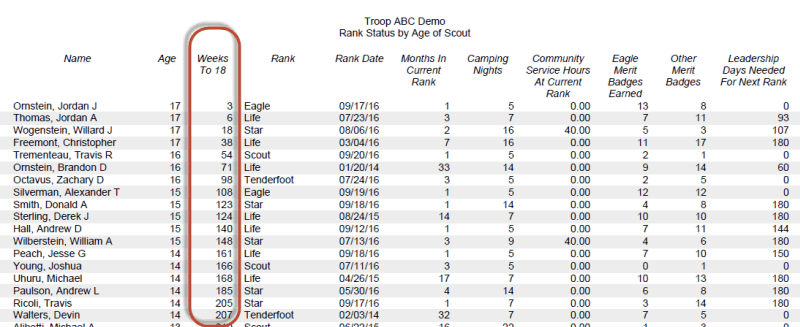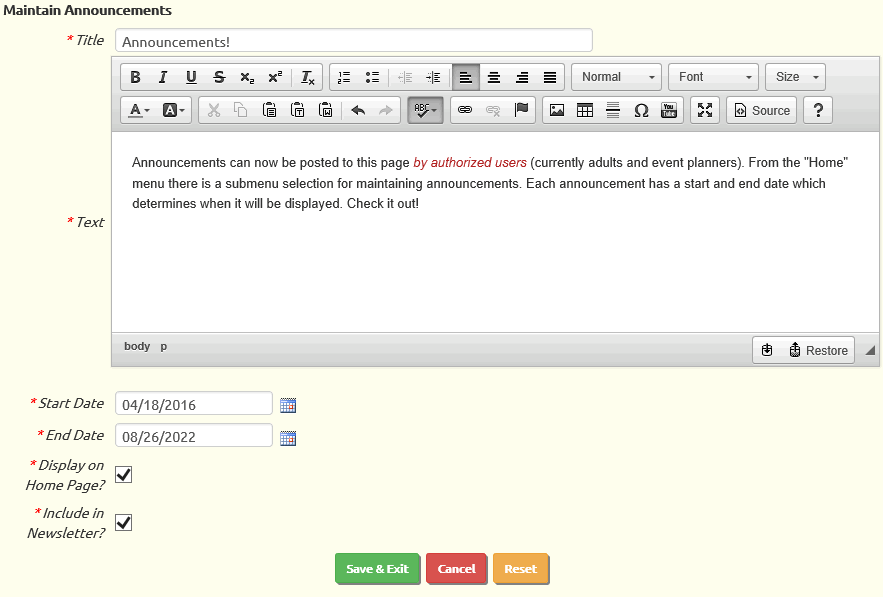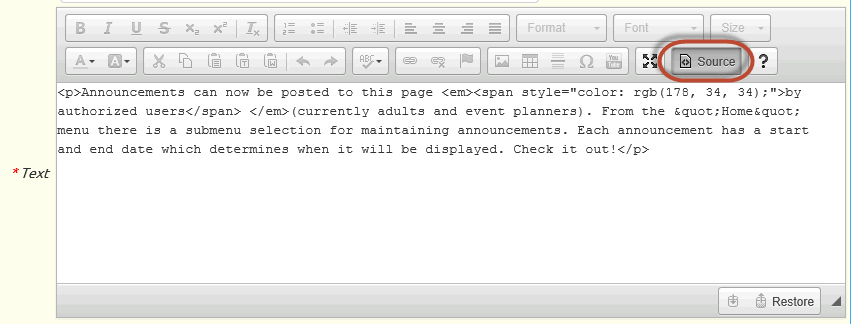Edit Announcements & Planned Activities
You can edit the body of your announcements using the same WYSIWYG editor that you've been using for composing e-mail messages.
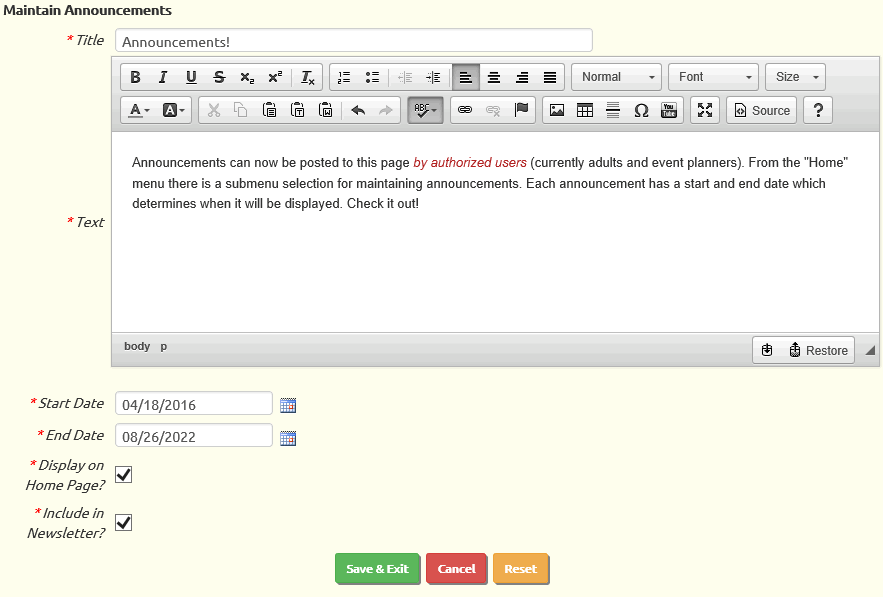
This is also available for editing the planned activities for an event.
As part of this enhancement, we upgraded our WYSIWYG editor to version 4.5.11 of CKEditor.
We also brought back the Source button, which allows you to edit the raw HTML that is generated by the WYSIWYG editor.
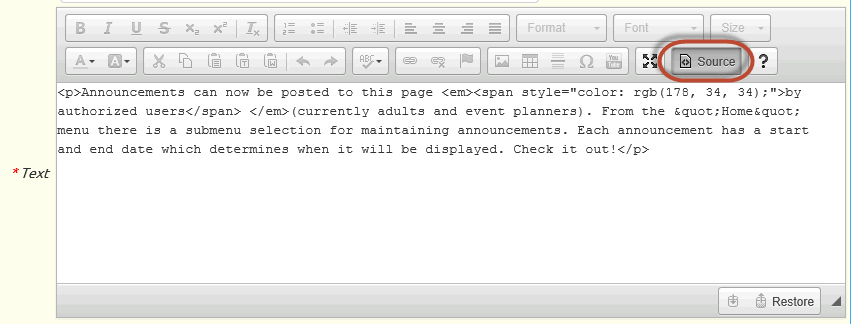
You may need to clear your browser's cache to bring in the new version of the editor.
Note that CKEditor may override some of your formatting changes when you return to WYSIWYG mode.
That is why we offer a separate Source button when editing sections of your Home page and other custom pages.