This month's enhancements include:
- Banner images that span the entire width of the page - even on large monitors!
- Larger image size for photo galleries, event locations, inventory, merchandise, and sales prizes
- ScoutNet Advancement export for Cub Scouts
- Copy a sales campaign
Larger Images
When you upload a banner image, it is no longer resized to a maximum of 640 pixels wide.
The system will accept any size image. The image will automatically resize itself to fit the width of your screen.
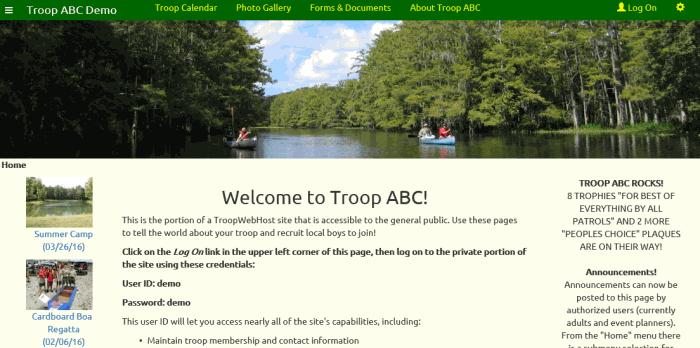
As before, you can upload your banner image from the Site Appearance page, which is on the Site Configuration menu.
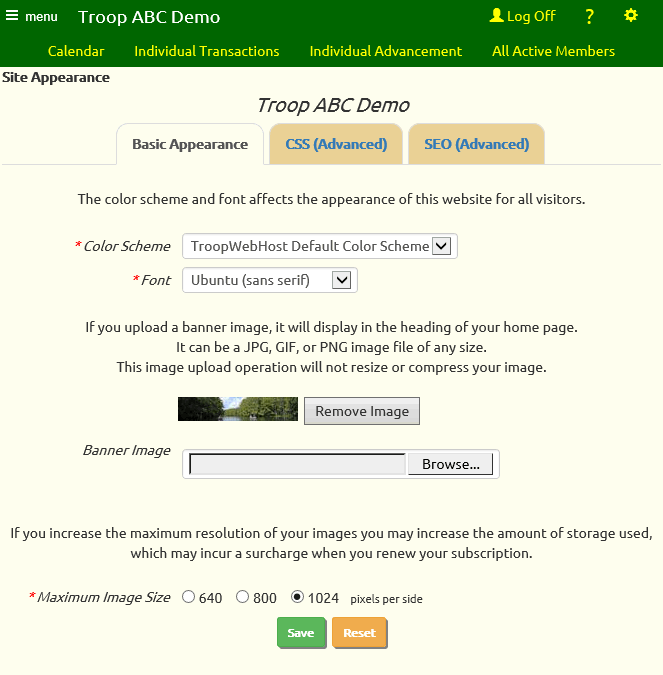
This page also features a new option that lets you set the maximum size for images you upload to your photo gallery and other locations.
You can now select from a maximum of 640, 800, or 1,024 pixels per side.
Export ScoutNet Advancement for Cub Scouts
Cub Scout packs who are using the TroopWebHostCS software can now produce a ScoutNet compatible file to transfer recent achievements to their council.
Please see the User Guide for details.
Copy a Sales Campaign
This new function allows you to make a copy of last year's sales campaign for this year.
All of the dates will advance, and the merchandise items and sales prizes will be copied into the new campaign.
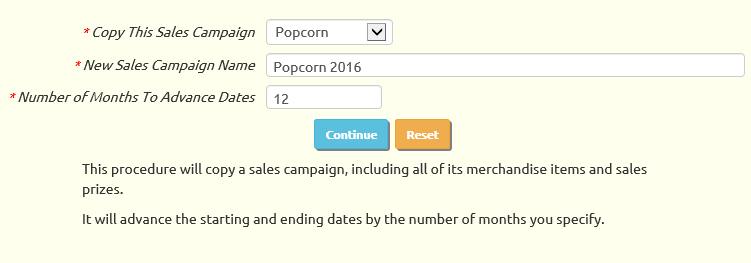
If you have any questions or suggestions, please contact us at CustomerSupport@TroopWebHost.com.
When you do, please include your troop number and city in your message so we'll know exactly who you are.
Thank you for your support!
John Corning
TroopWebHost
|