|
Selling Stuff
This month's enhancement is the first phase in a series of features that will help your troop manage the process of selling merchandise,
both to the general public (like popcorn) or to members of your troop (like troop t-shirts).
The first phase is focused on selling merchandise to the public as a fundraising activity.
Please note that all of the features described below will only be visible to your site administrators until you
authorize other user roles for these tasks.
Sales Campaigns
Begin by creating a sales campaign for your current fundraiser.
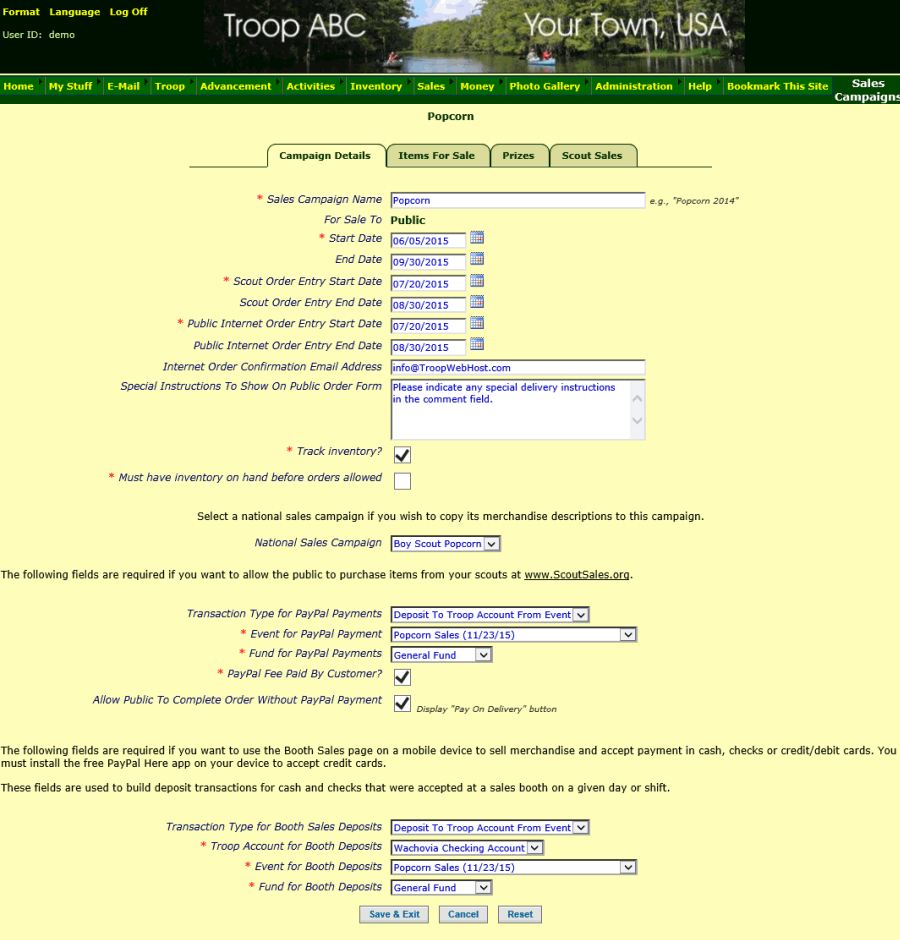
Each year you will create a new sales campaign for popcorn sales and other similar fundraising events.
The start and end dates for your campaign should encompass the entire period of time you expect to manage the fundraiser, including time at the end to settle all accounts.
The start and end dates for scout order entry and public order entry will determine when those functions will be enabled for this campaign.
The sales campaign also defines the items being sold
and the incentive prizes available for your scouts.
Scouts Enter Their Orders
Once you've created your sales campaign, you can authorize your scouts
to enter their orders directly into the system, by authorizing the Scout user role
for a new task called Enter My Sales Orders (scouts).
The scouts will then see a new entry on their My Stuff menu,
My Fundraiser Sales.
This page will allow them to enter new orders into the system, starting with the page shown below.
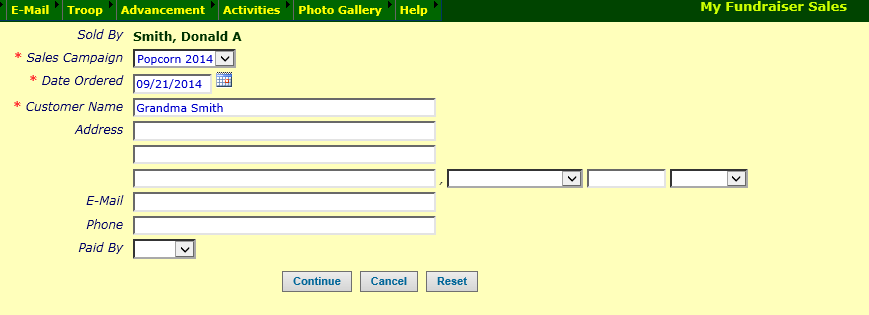
The scout will enter some basic information about the order on this page, then click the Continue button to select the items in this order.

Simply click the checkbox next to each item ordered. This will automatically set the quantity to 1, which can then be adjusted higher as needed.
The system will compute the extended cost for each item (taking into account discounts for quantity purchases) and the complete order.
Review and Update Orders
Authorized leaders can view and update all orders for the campaign,
as well as enter new orders into the system, by selecting Orders
from the Sales menu.
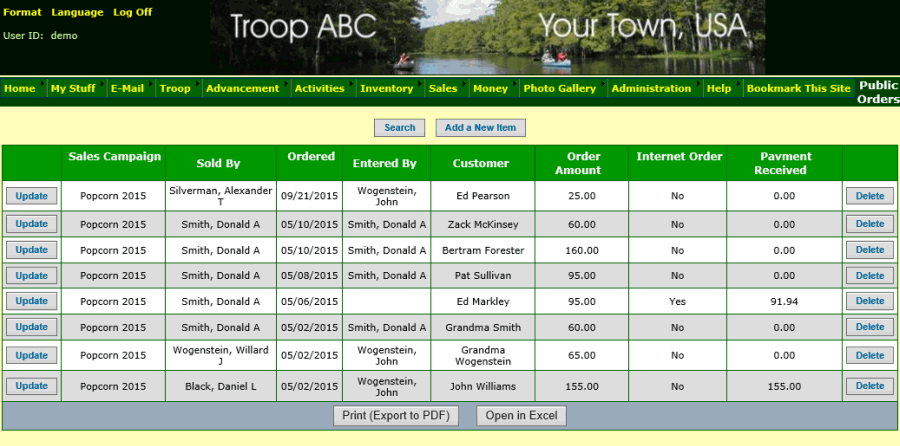
Enter Payments
Once the scouts begin collecting payments for their orders,
authorized leaders can enter those payments into the system, linked
directly to the orders, by selecting Payments For Public Orders
from the Sales menu.
You can enter one payment for each order, but you can also create a payment that covers multiple orders, as shown below.
Each payment becomes a Monetary Transaction in the TroopWebHost accounting subsystem
which adds to the balance of your troop account.
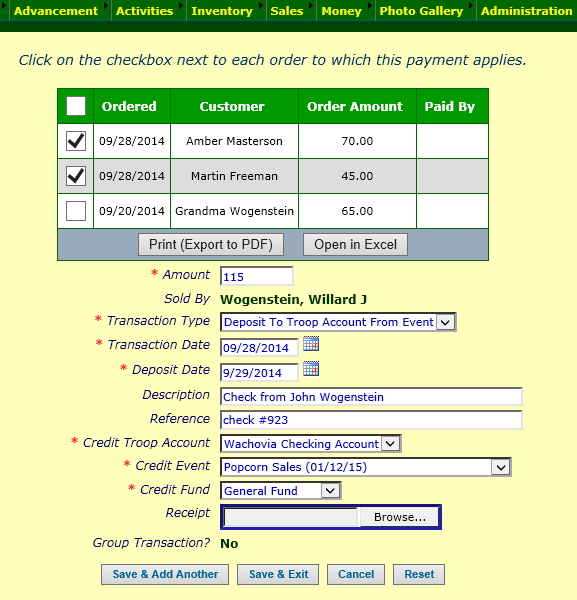
Reports
Reports are available to help you consolidate all of your orders to submit to your district office...
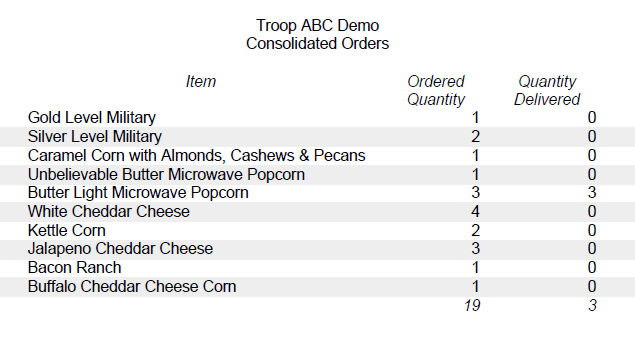
...and to distribute the product to your scouts.
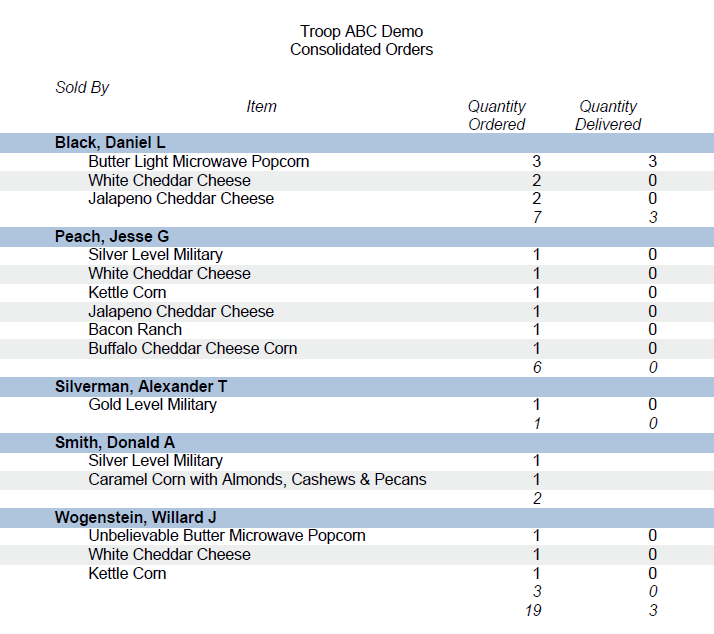
What's Next?
We're just getting started adding support for merchandise sales.
In the coming weeks, we plan to add more capabilities, like:
- Letting scouts select their sales prize on-line.
- Showing scouts how to promote on-line sales.
- Public purchase of items from scouts at a new website (not yet on-line), www.ScoutSales.org.
- Members purchase products from a new entry on the My Stuff menu.
- Track inventory of merchandise.
- Many more reports!
If you have any questions or suggestions about TroopWebHost, please contact us at info@TroopWebHost.com.
When you do, please include your troop number and city in your message so we'll know exactly who you are.
Thank you for your support!
John Corning
TroopWebHost
|